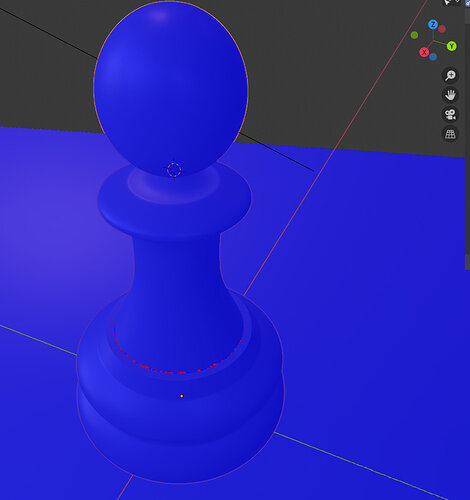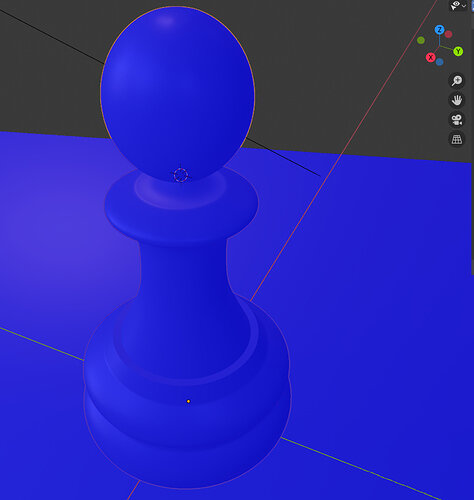Anyone else have any insights on this? Inspecting my object with Face Orientation turned on showed some weird red artifacts where I created the additional mesh on top of the chess piece base mesh. I remembered they were still separated, so bridging the edges cleaned it up! Is Face Orientation reliable to detect this?
Before
After