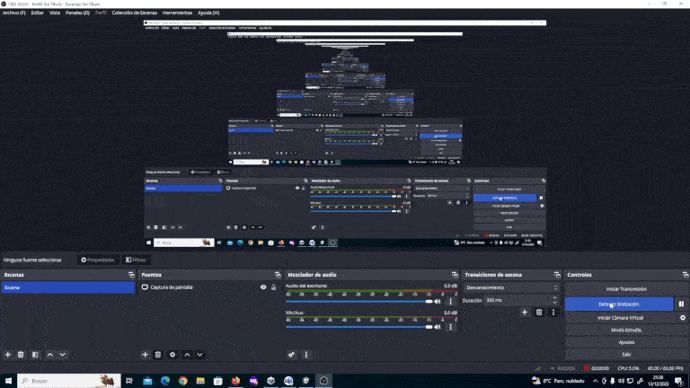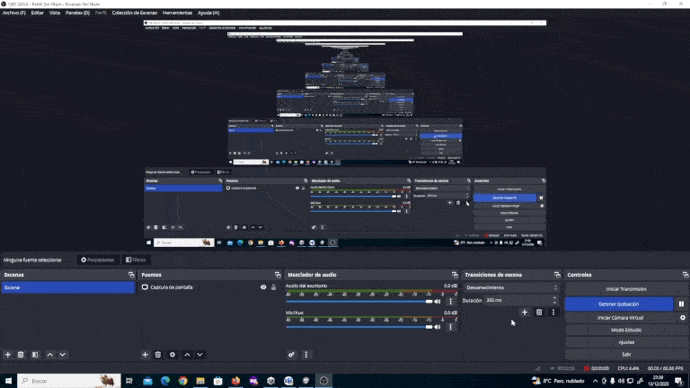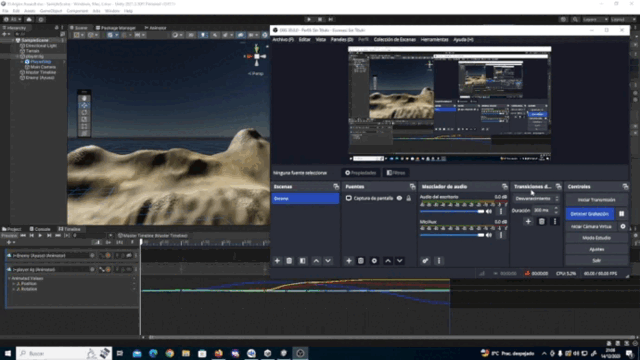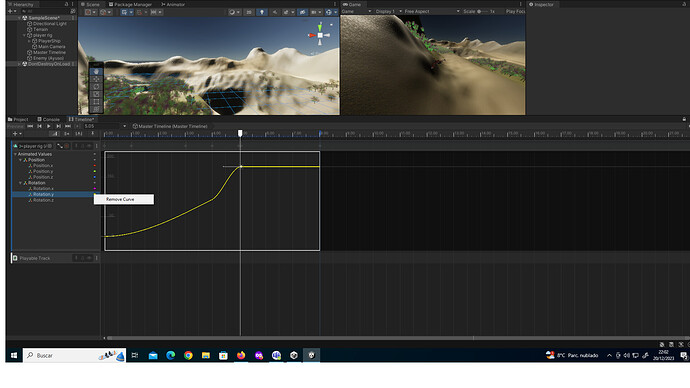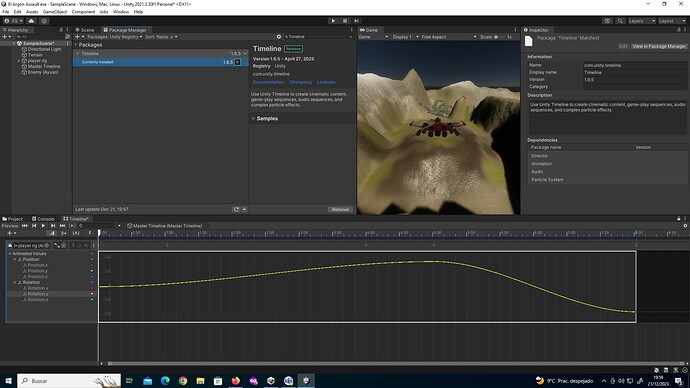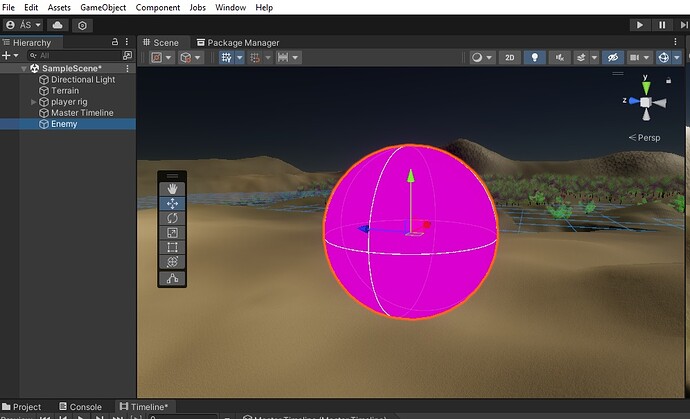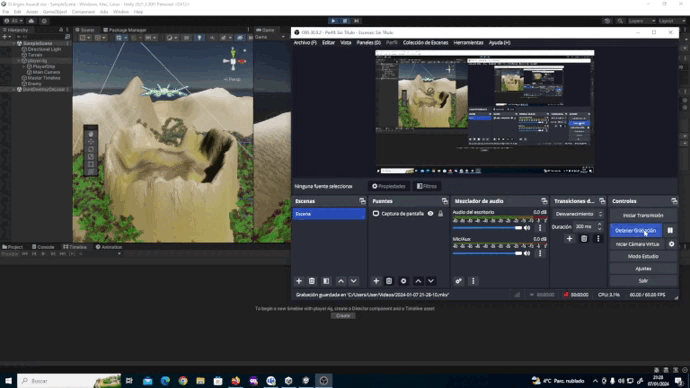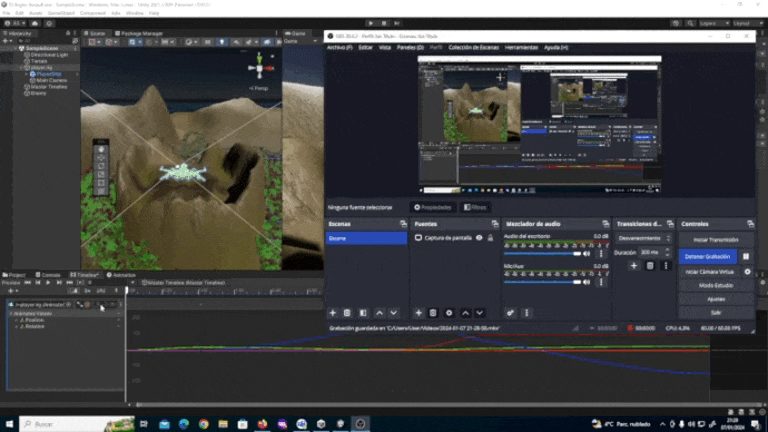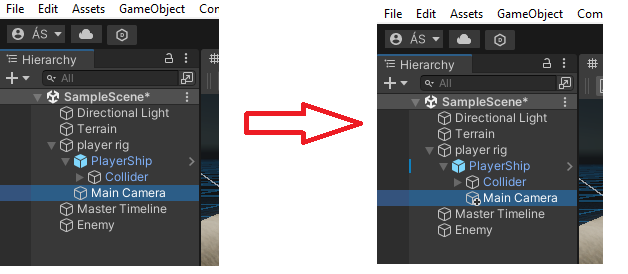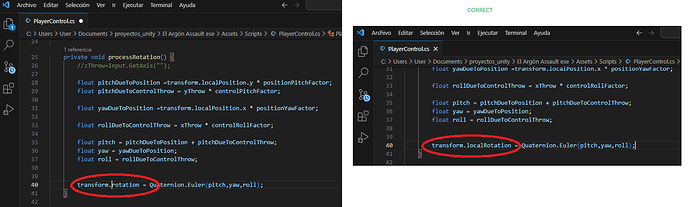That pink colour indicates that the materials are broken, or that something in the material is missing, or that a material is missing.
In this course, we use the built-in render pipeline, not the HDRP or URP. Selecting the wrong render pipeline could break the materials.
Depending on the render pipeline in your project and the materials that are used in the project, you could test Unity’s HDRP Wizard:
https://docs.unity3d.com/Packages/com.unity.render-pipelines.high-definition@17.0/manual/Render-Pipeline-Wizard.html
That sometimes fixes certain issues with the materials/shaders.
I try to click in both. Over Rotation.y, show “Remove Curve”, and in the curves window, show “Add Key”.
Have you already checked the animation itself? In your screenshot, we are looking at the Timeline. However, the Timeline is linked to a ‘normal’ animation. It might be that you are able to open it via this menu:

Maybe I should install the latest version of Unity and reload the project with this new version.
You may do that but before doing that, make a backup of your project by duplicating the project folder. Save the duplicated folder somewhere else, maybe on an USB stick. To save some free space, you could delete the Library and Temp folders in the backup folder.
This way, if something goes wrong with the update, you still have your previous project state.