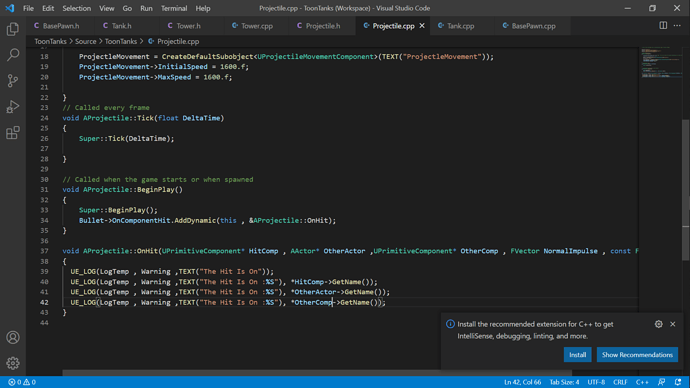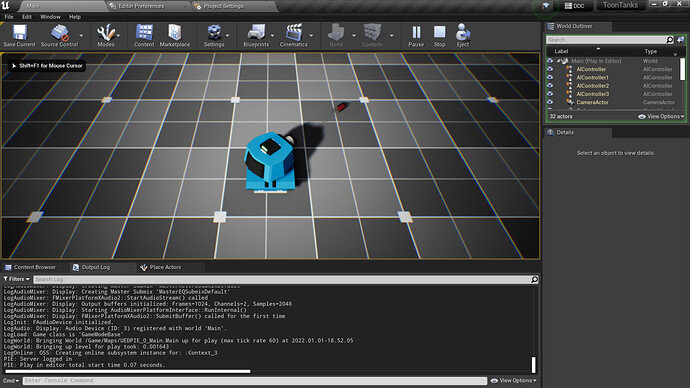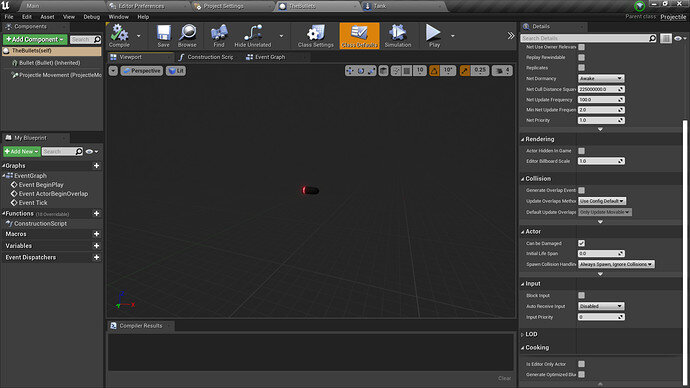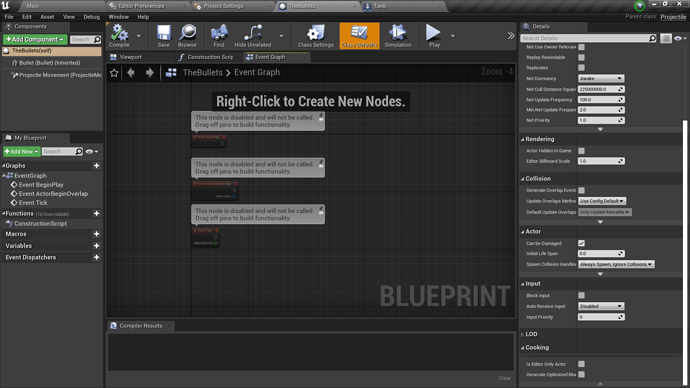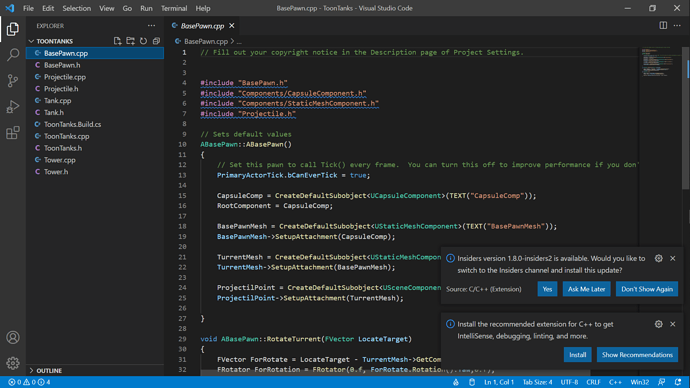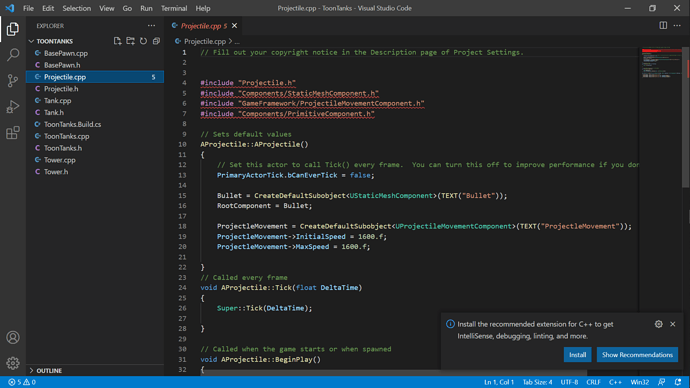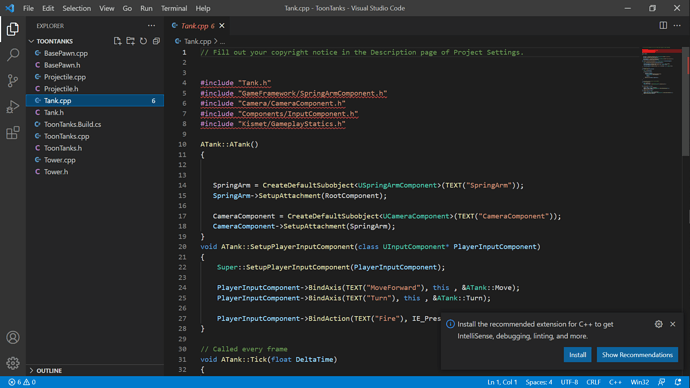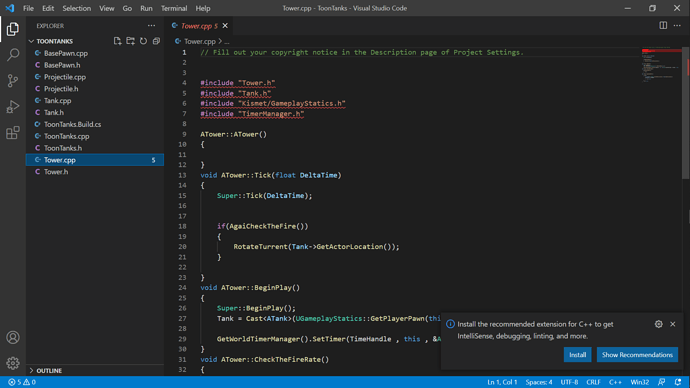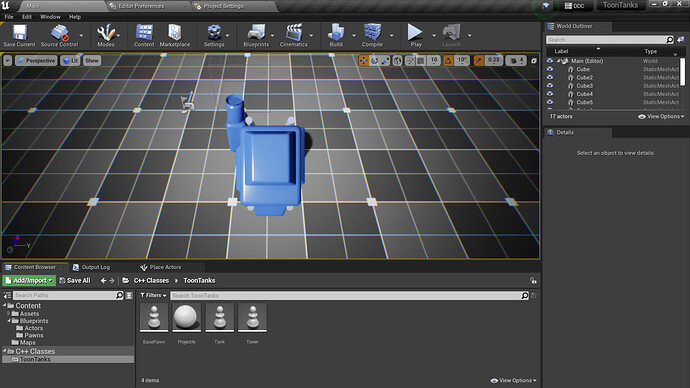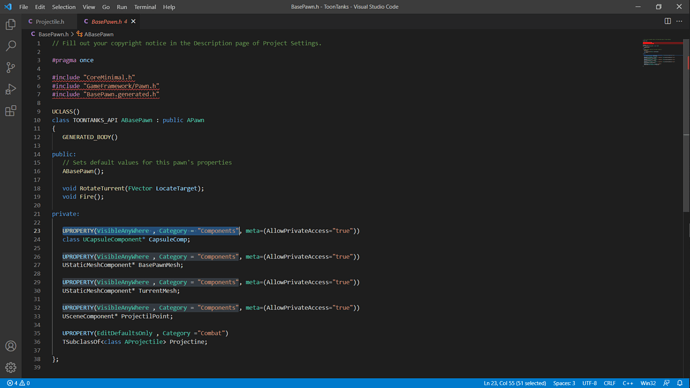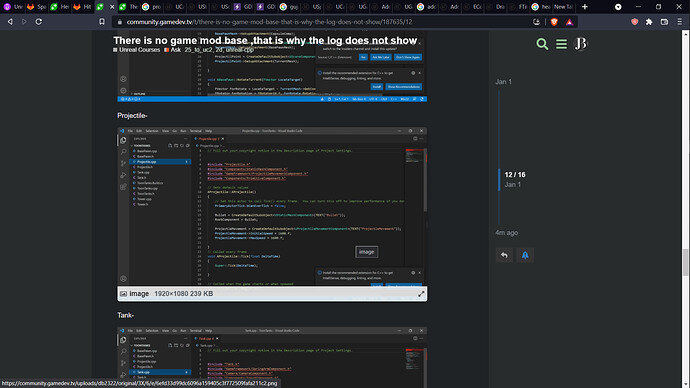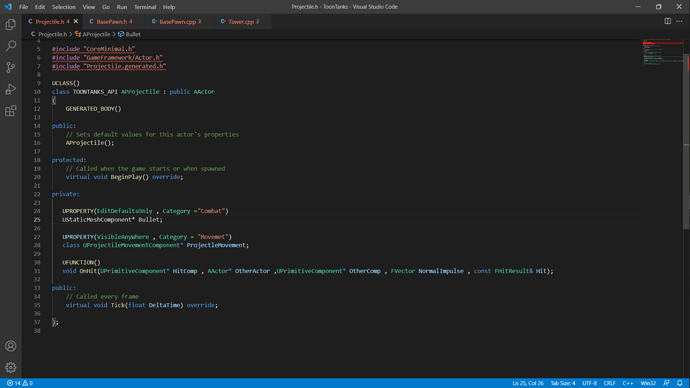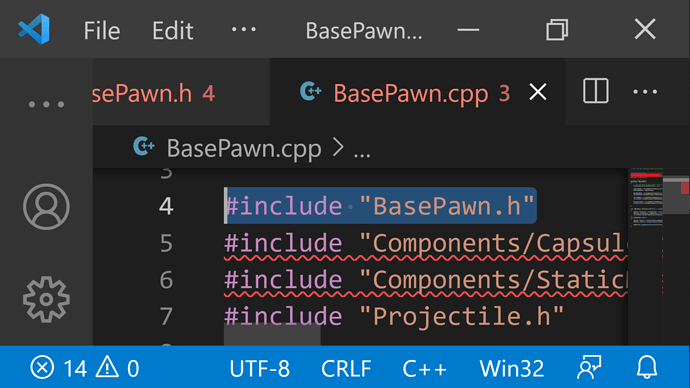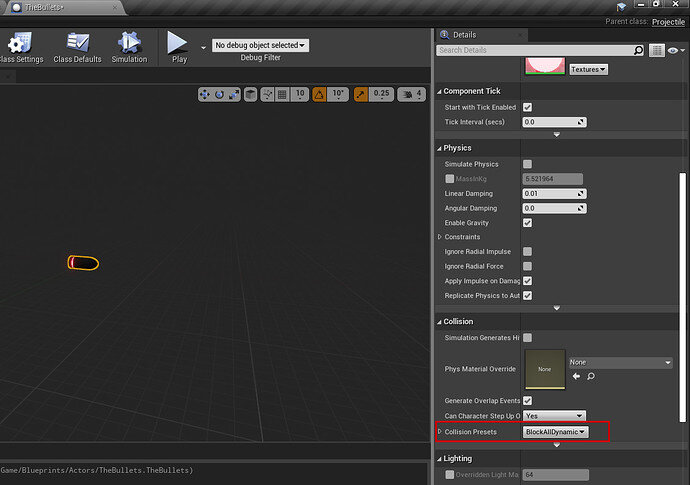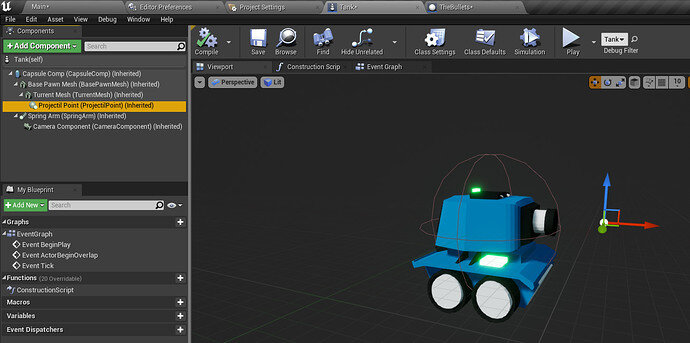the ue log does not show in the output log
What’s Bullet? And could you show your projectile blueprint?
so,in hence i have two issue the first one is the log issue,and the second one is the bloking thing i can still go inside the wall
Here is the first one , and that one is second one Bellow
And could you show the header file for the projectile please?
Those are not header files
It’s a little concerning that you don’t know what a header file is at this stage in the course.
Header files are the C++ files that end in the .h file extension and are the ones that you include in the .cpp.
I asked for the projectile header, not the base pawn.
Those are source files.
this is called also the header file , so that is why i am confuse, i am sorry i know what is header file, the .h file
That is including a header file called BasePawn.h. That’s not the file itself.
I’m probably being blind but I don’t see an issue with what you posted. Would you mind sending me your project using the following link?
Please use File > Package Project > Zip Up Project within Unreal as this will ensure only required files are zipped up and things like the Binaries are excluded.
- You need to reset this back to block not overlap.
- You need to move the projectile spawn point further out as it’s too close
-
All of these should be usingUE_LOG(LogTemp , Warning ,TEXT("The Hit Is On :%S"), *HitComp->GetName()); UE_LOG(LogTemp , Warning ,TEXT("The Hit Is On :%S"), *OtherActor->GetName()); UE_LOG(LogTemp , Warning ,TEXT("The Hit Is On :%S"), *OtherComp->GetName());%snot%S
You did not do as instructed and use Unreal to create the zip. You added an unnecessary 2.6GB to the file size by not using it.
I also don’t get any notification about you uploading the project so in the future please reply to the thread saying you uploaded it.
Oh okey , Yeah i did big mistake plz forgive me
This topic was automatically closed 24 hours after the last reply. New replies are no longer allowed.