So i have an issue when selecting collection of objects in Displayed scene, in the Outliner, it will not select the objects. How to fix this ?
Please have a look to my video
Thanks!

So i have an issue when selecting collection of objects in Displayed scene, in the Outliner, it will not select the objects. How to fix this ?
Please have a look to my video
Thanks!
Your mouse movements are too fast for me!
But I see you’re selecting Black pieces while there are only White ones on the board?
Did you hide the Black pieces?
Then unhide all with Alt h.
There’s only one set of black pieces, i haven’t made the white pieces
The point is if i clicked the collection on scene mode in outliner, it would not select the objects inside the collection, even if i right clicked on collection and selecting “select objects”
Edit :
1 more question what is chain icon function in the instructor outliner ?
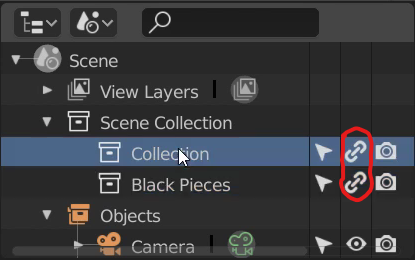
i was looking for this chain looking icon in filter but couldn’t find it
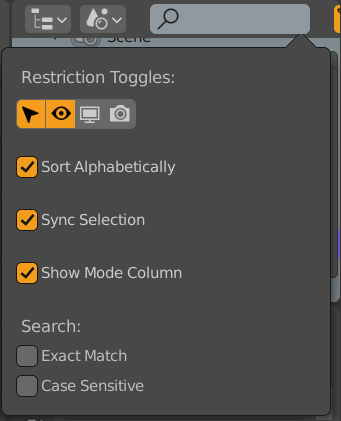
It think it is a bug, I’m using 2.91. So use the default outliner as a workaround. In this course you aren’t creating extra scene’s anyway.
I’ve no clue, I don’t see them in my 2.91.
Just follow the course. You can experiment all kind of options.
But if need them for a challenge they will be explained.
Other important features will be discussed in other chapters.
But Blender is so big, not all options will be explained.
But only the ones you need the most.
Selecting the objects via collection i find it very useful! Too much repetitive tasks if i need to select them by right clicking in the outliner and left click “select object”
i’m just curious about what is the function of that chain icon. i’ve asked in discord also, someone has googled it, (shown in image below) he suggested me to install 2.82 if i still have the eager to know
I don’t have it in my 2.91.0 version?
i don’t know and im assuming because i’m also 2.91 user and i don’t see any of “chain looking icon” in scene mode in outliner
So it’s not needed anymore.
I think the reason for this UI behavior is not a bug but a correct interaction.
You can not select because you are in the scene selector. The goal is to select a scene and not an object within an scene. Because a scene can have totally different objects. You can see a scene as an .blend file inside the .blend file (globally speaking).
So you are watching scene A, but select something from a different scene B. Which is not in the current view. It can be an instance of the object, but it is not the same.
You are are using a tool (scene selector) for the wrong reason. Select a scene, then in the view mode, select the object (collection, empty …)
This topic was automatically closed 24 hours after the last reply. New replies are no longer allowed.