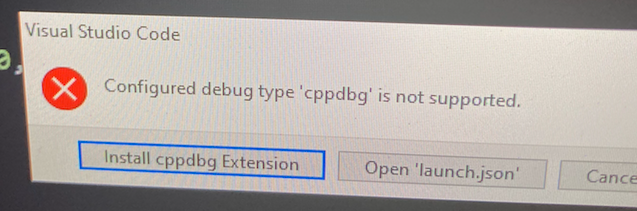I followed the video instruction however there was a problem when talking about and using the Step Over, Step Into, and Step Out function in the debugger. After creating the code with Float, Double, Bool etc. In my opinion, it should be clear that in order for it to function properly you must have a breakpoint enabled. I was totally lost until I saw that mentioned on line somewhere. I could not figure out why it was greyed out and not working.
I am slow I know lol but sometimes having that brief, if x is not working then check y, helps out someone totally new. Just my thoughts but so far I am enjoying it overall.