Here is a problem
https://www.youtube.com/watch?v=851HPiQ0RaU&feature=youtu.be
Whenever I try to use Subdivide in Blender it works randomly. Tryed on different machines, result is same. Randomly subdived some of Edges, some not.
Please tell me what I do wrong?
Thank you.

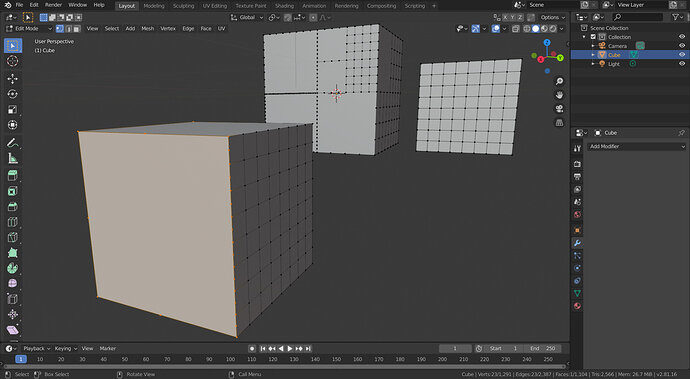

 I think I will understand why it happens so a bit latter.
I think I will understand why it happens so a bit latter.