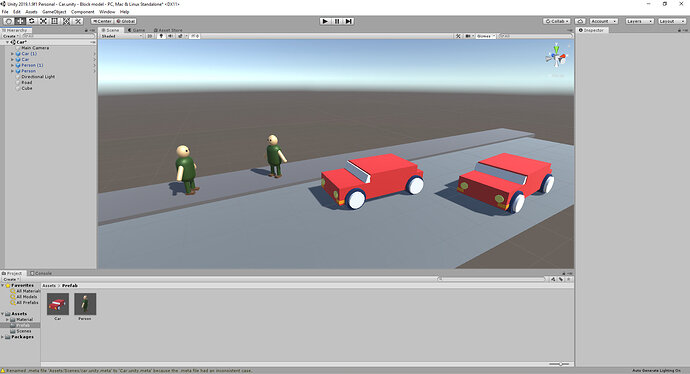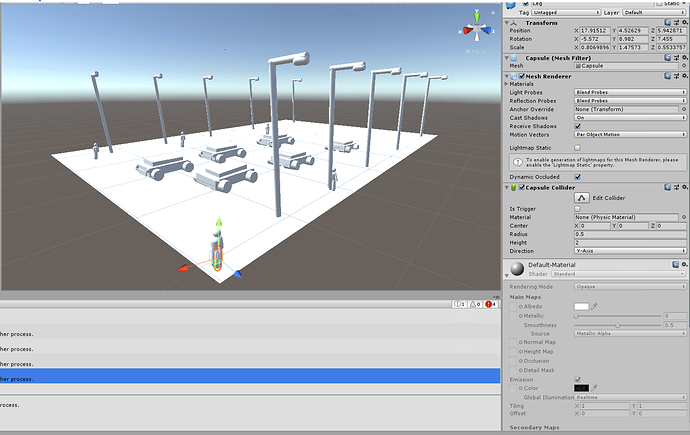So im doing the course on udemy and was asked to show what i made for the challenge, so here is my 2 people and cars.
1 Like
Hey can you please tell me how you applied colors to those elements
He probably used Materials. You can create individual ones and assign them to Game Objects by simply dragging and dropping.
Hello! Just as FreitasRod said, i created multiple materials for the different components.
As you can see in attached image, tab on right-bottom i.e Default-Material tab I cannot choose any option there,it is like locked,unable to select any thing
This is because you have to create new materials and attach to your game objects. Right now your objects are using default material, which is not editable (I think). Right-click on your assets folder, then Create  Material. This way you can create your own materials with colours and textures that you like. I’m still early in the course, but I’m sure this will be mentioned later on. Cheers
Material. This way you can create your own materials with colours and textures that you like. I’m still early in the course, but I’m sure this will be mentioned later on. Cheers 
1 Like