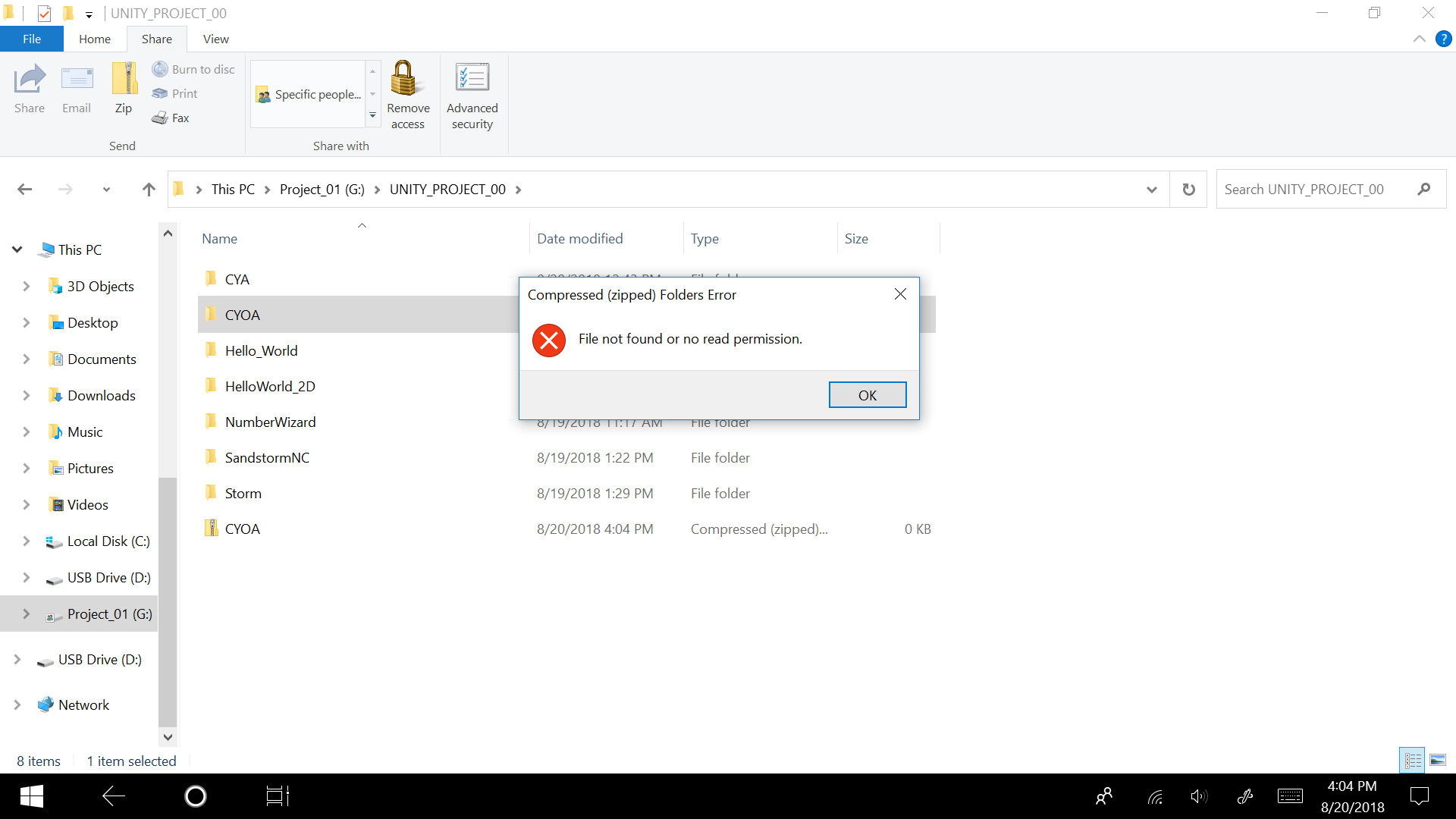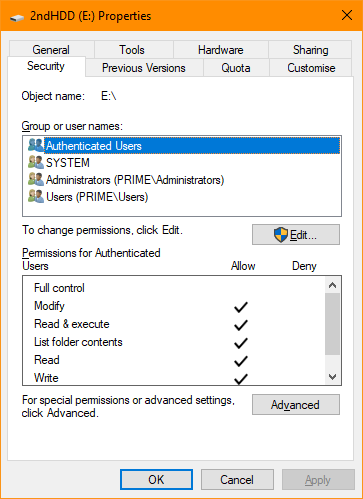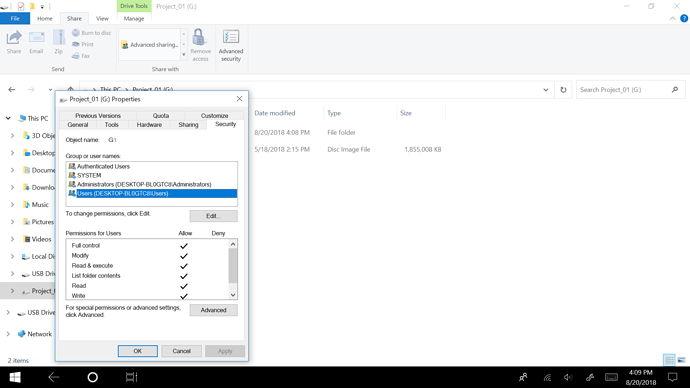No problem at all. It can often be very frustrating when it’s something fairly minor, but tucked away like that. Hopefully from this experience you’ll now be a bit more familiar with the GameObjects in the Hierarchy and the issues that can arise by having multiple components attached to multple GameObjects, when they don’t need to be.
In this specific case, you code was running multiple copies of itself, so one of them was good and had the references it needed, but another didn’t and it was that one which was throwing the error. Of course when you then look at the GameObject you believe you’ve got configured, it all looks good.
If you run into any issues in the future where things happen multiple times, it’s another good place to look, often students have code for keyboard input and then something happens several times because of one keypress, this is typically because the script has been attached to several GameObjects.
The cherry on the cake would probably be to get you to zip up the project files, but as we are at a good point now and I don’t need them I wouldn’t worry too much. The access issue may have been because the files were open at the time in Unity/Visual Studio etc. One for the future perhaps