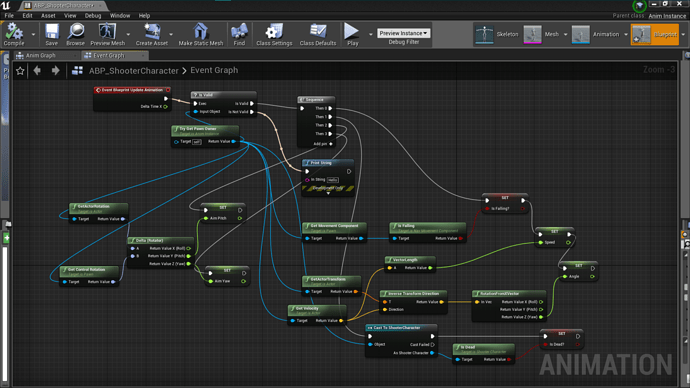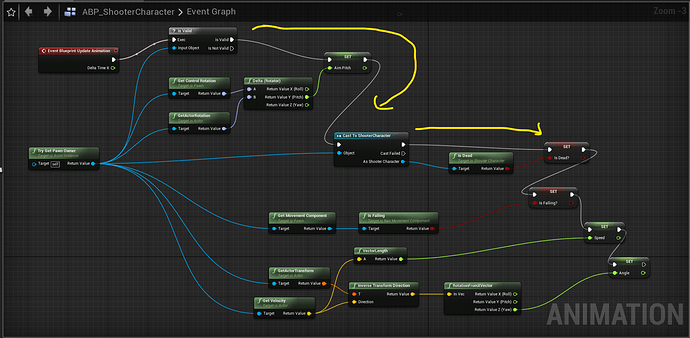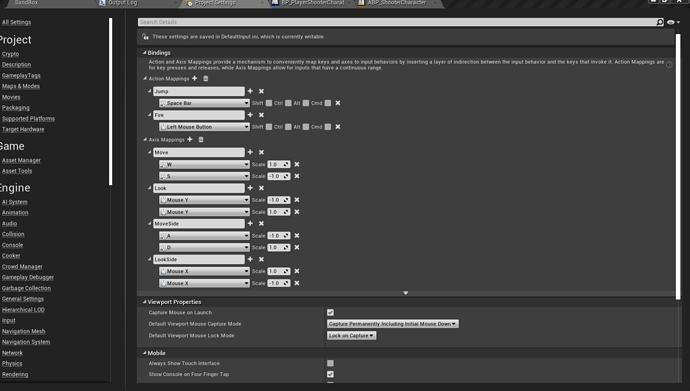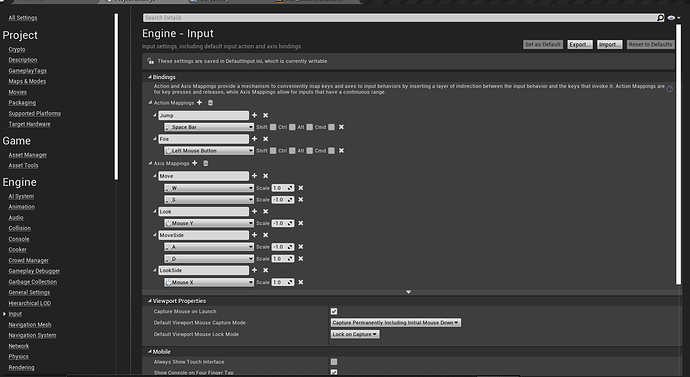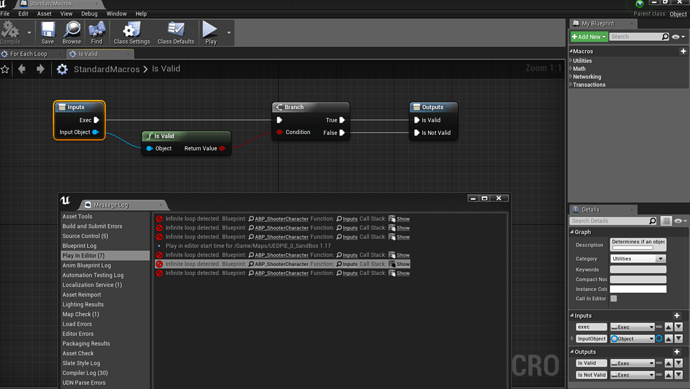After I created the KillEMAllGameMode, Enemy started behaving wierdly.
It is shooting even after it got killed.
Before this lecture when the game mode was BP_SimpleShooterGameModeBasae everything worked fine. I have done everything same as said in the Lecture. Changed the Default pawn to BP_ShooterChaaracter too those bugs were corrected via BTServices in the earlier lectures but now they are Showing up.
What Should I Do ?
Is this the only issue?
Could you also provide your code and blueprints?
@DanM Thanks for your response But I have corrected it.
But now I am badly struck here: Lecture 214: AimOffsets
When I add Sequence node, I am getting Infinite loop error.
and as in the picture it shows that the Object is not valid. please help me out.
Could you post the error?
It would be same like below :
but in place of the Begin Play function I used to get ; event BluePrint Update Animation…
I skipped the sequence and changed the execution flow like this and it worked!!.. but I still don’t understand why I got Infinite loop error with sequence added…
Now that I solved the above issue, A main issue that i am facing constantly from a long time is When I add more than Two Enemies in the level I am getting infinite loop error like this :
@DanM Please help me out with this…with the above fixes, I am done for this section.
Well in that bottom screenshot it says you have multiple bindings for Mouse X, you should fix that first to see if that’s related.
Yes, you have X and Y twice. It’s the X and Y axis, left/right, up/down are already accounted for.
I have removed one of the X and Y axis inputs
But still I am getting Errors : with the inputs are invalid, when I click on show it shows:
Could you show the call stack?
same is in the last screen shot… it is what that popped up when I pressed Show(BackGround of Message Log window )
So clicking show brings you there?
yes
Well I’m a little confused.
Could you zip up your project using File > Package Project > Zip Up Project and upload it to somewhere like Google Drive and link it?
yeah I will do it and Share you the link.
@DanM Can you give some tips to reduce the space, like deleting some folders etc because even after compressing it is taking a lot of space
Using the method described should only zip up needed files and exclude generated/compiled files.
Sorry to say that I am a beginner and can you specifically say what folders to compress or which ones to exclude in the solution folder
I’m saying that
Already does this for you.
oh ok … sorry that in a hurry I haven’t seen those instructions that you have provided.
I just Manually compressed the Whole Folder.