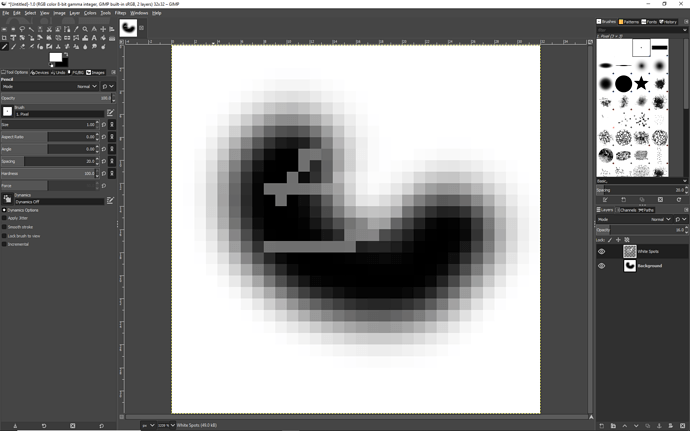So just starting the Layers discussion in Section 2 of the Gimp course, using Gimp 2.10.8. I’ve attempted to recreate Mike’s smudge to put some white spots on the second layer. With the pencil tool selected, white foreground color, and a single pixel size, I attempt to make a white spot, but IT’S GRAY! If I move to an area where the background is white, there’s no problem. It’s white.
Here is a screenshot.