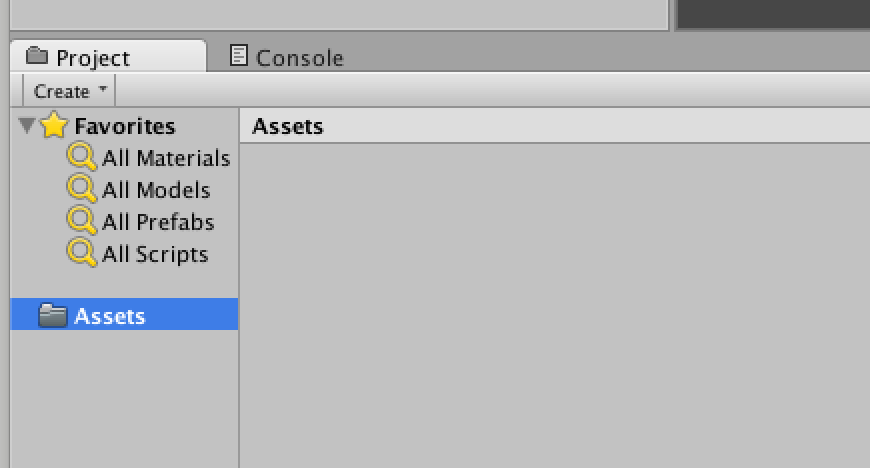Hello,
The files under project keeps on disappearing after I compile my Number Wizard.
OS version: Mac OS.
Unity Version: 4.7.2f1.
Expected behavior: The two file icon should appear. The Game Icon should appear after I save Scene As. The NumberWizard icon should appear after I create the C# file.
Observed Behavior: the icons disappear after I compile using MonoDeveloper.
Steps:
Step 1: Create a new project
Step 2: Go to Files -> Save Scene As and name it “Game”. I see a Unity icon named Game as asset.
Step 3: Create a new C# file called “Number Wizard”.
Step 4: Double click on “Number Wizard” file and build it. There are no errors.
Step 5: Now if I go back to my Unity Editor, the Number Wizard and Game assets icons disappeared.
Here’s the screenshot of my Unity projects console:
As you can see there are not files icon under Assets.
Other steps:
I tried to File -> Save Scene As to save the Scene again. It says “File already exists. Do you want to replace it?” I suspect it has to do with the the assets folder I removed earlier. After restarting Unity, the Unity editor recreates a new projects folder. I also tried reinstalling Unity from scratch. It gives the same problem.
Workaround I have tried. I tried to upgrade to the latest and greatest Unity. However the install failed because the Visual Studio Community Edition failed to be installed. I next downgraded back to 4.7.2. The problem still persists.
[update] I will just have to upgrade to the latest Unity with the Visual Studio Community downloaded