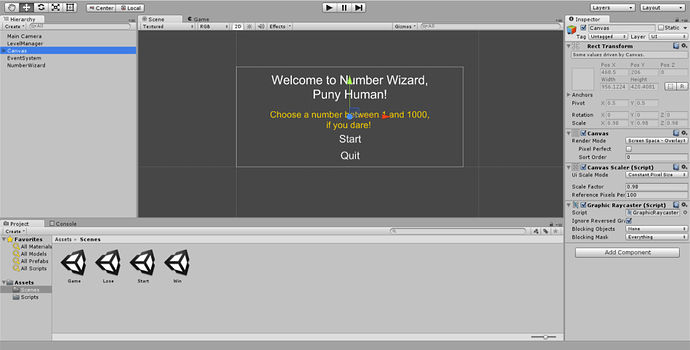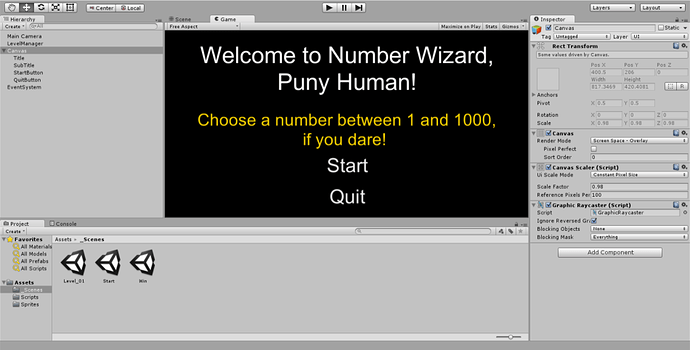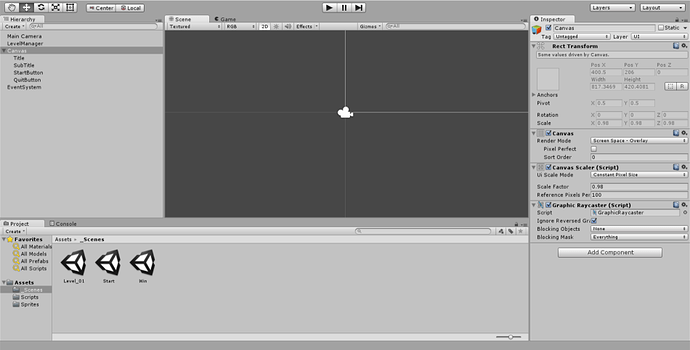On importing my saved ‘menu.unitypackage’ which had been exported from my NumberWizard_UI project, I am able to display the ‘Start’ scene in the ‘Game’ tab, but on changing to the ‘Scene’ tab nothing is shown (only the camera icon)
This can be better explained by following screenshots:
- NumberWizard_UI from which I exported the menu system
2)Block Buster showing ‘Game’ tab with imported ‘Start’ scene displayed
3)Block Buster showing ‘Scene’ tab with zero ‘Start’ scene displayed
I must be doing something wrong, but just cannot figure out what…I’ve been through the videos a number of times already and my frustration level has now been exceeded