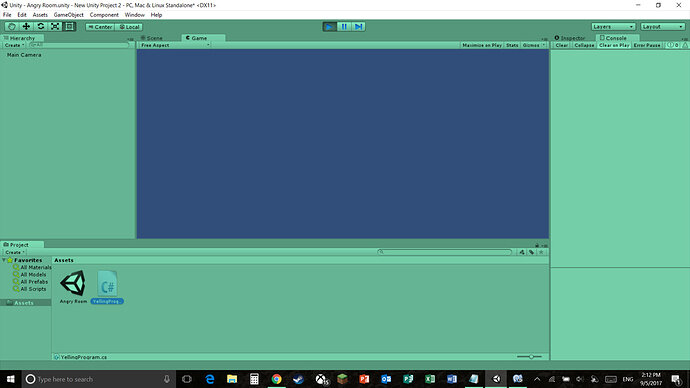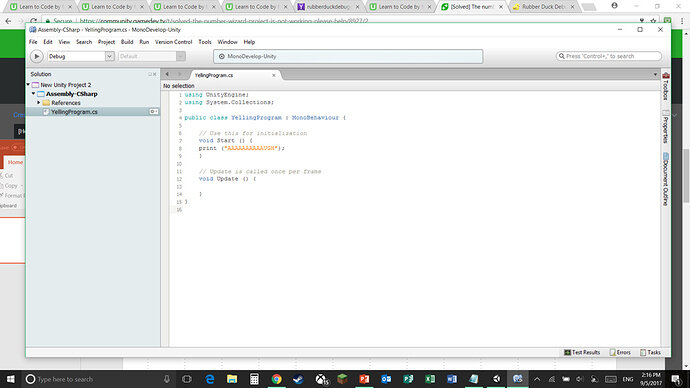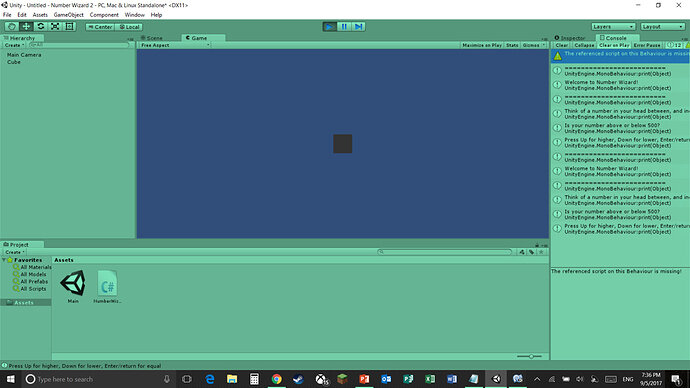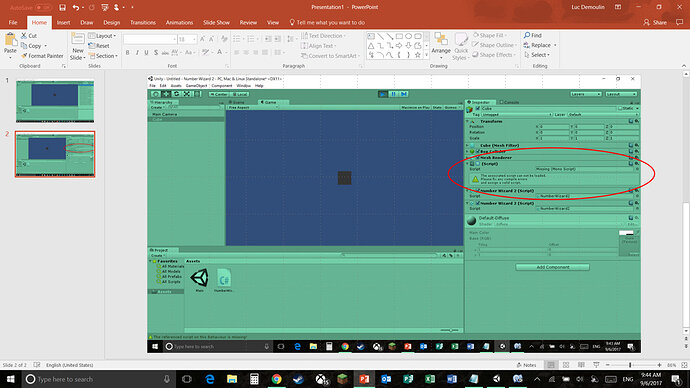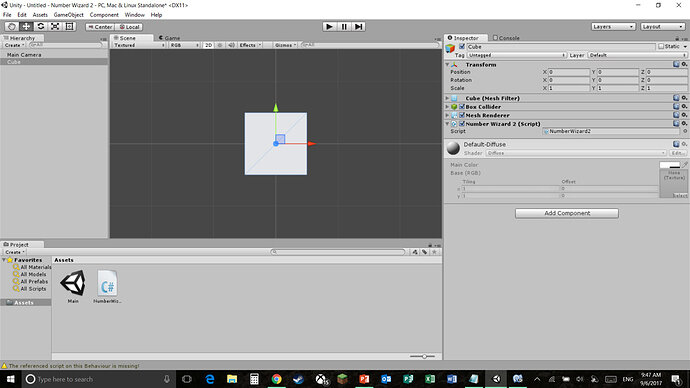I made the Number Wizard project work, but when I came back to it later, i found that not only was it unable to “play”, but it couldn’t play any scripts at all. I tried making a new project “New Unity Project 2”, made a scene called “Angry Room” to test if it was a project-based problem, but the new YellingProgram won’t play.
This is the script:
If I can solve the problem for the New Unity Project 2 (test room), I should be able to solve it for Number Wizard, and all of my future projects.
Expected:
For the console to show “AAAAAAAAAAARUGGH” when I press play.
Observed
Nothing happening when the project starts playing.
This problem continues with other projects, stopping me from continuing.
A Blue Screen on the video.