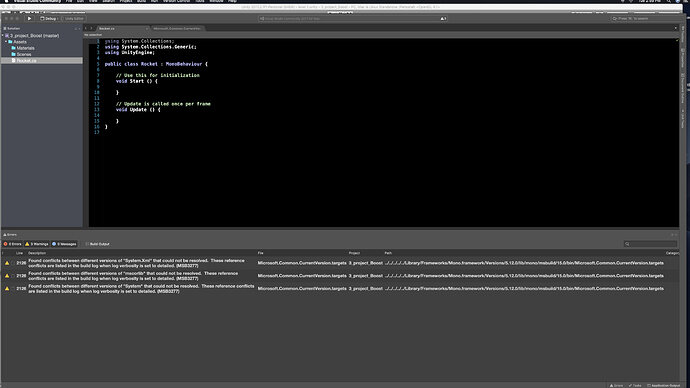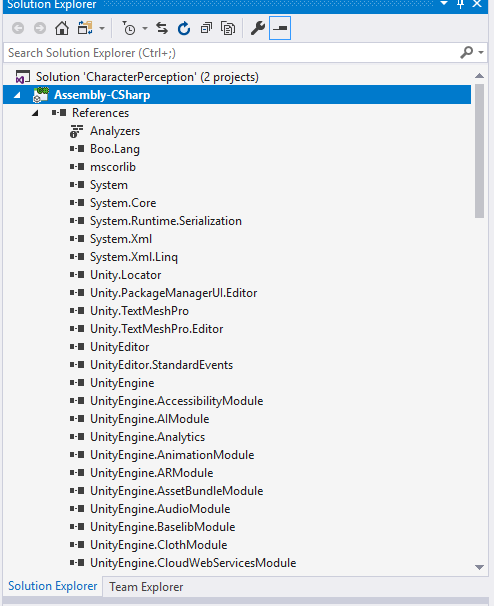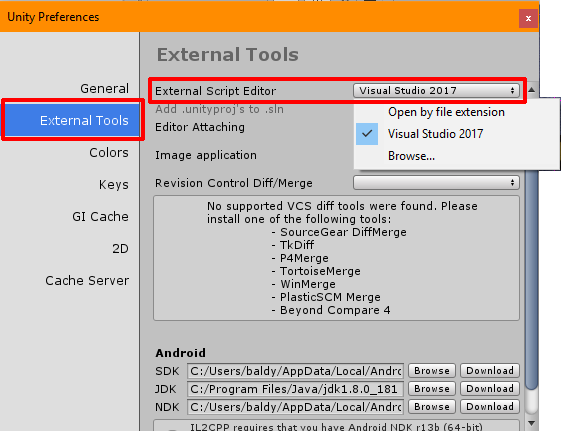Sorry for the delay, was sorting my son out for bed.
Ok, so Mac also. Anything I’ve found online so far that comes close to the issues seems to also be on that platform, not sure how relevant that is.
These are obviously only warnings, so perhaps not the end of the world. You may find after a reinstall you have the same issue.
The messages mentioned about turning the logging verbosity on to full to see more details with regards to the specific reference, if the issue continues that may be worth trying.
You could also have a look at the References within Solution Explorer, your layout is considerably different to what I’m used to on a PC, I’m guessing its the pane on the left.
On that note, I think I’ve seen the non-expanded view before, e.g. it doesn’t show the solution as such, just the bits relavent to Unity if you have the Visual Studios Tools for Unity installed - do you have those installed?
As an example of the References within Solution Explorer, this is the view I am referring to;