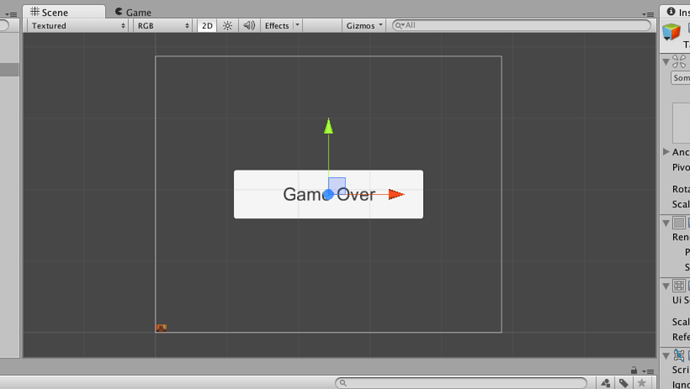Hi Guys!
My first dumb question is here.
I’m just doing the BlockBreaker tutorial, and everything is clear and simple except one thing.
As you can see on the attached photo, I have the canvas and a button on that, and at the left bottom corner, I have the backround and the camera set up, as the instructor did.
Confusion:
If I switch to the Game view, the background gets bigger, actually fits the viewport as it would if I start the game, but in scene view, it’s so tiny and it still sits at the bottom left.
Next confusion is that if I set the camera’s viewport size equal to the image’s size, why the whole canvas is shown when I start the game? I thought that it will show only the image, not the canvas.
So I know, it’s working, and it’s working right here too, but don’t understand why does the camera show the button and the whole canvas rather than just the image.