I hope someone is looking at this problem from the team and update the video with new sprites because a lot of people are experiencing this now. This is what im talking about :
I have wasted so much time now in trying to find out how am i supposed to split it and keep the transparency. I have tried so
many online tools. Not happening. Please respond.


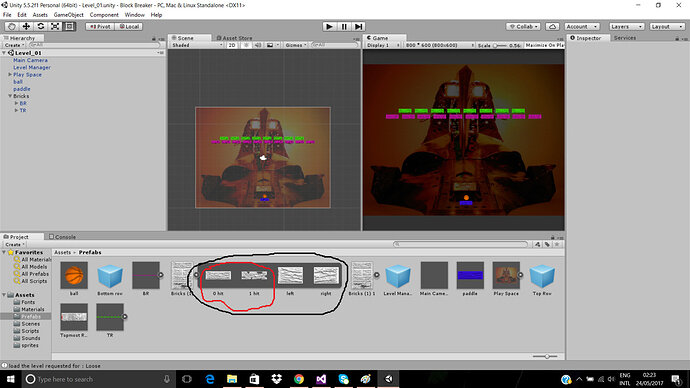
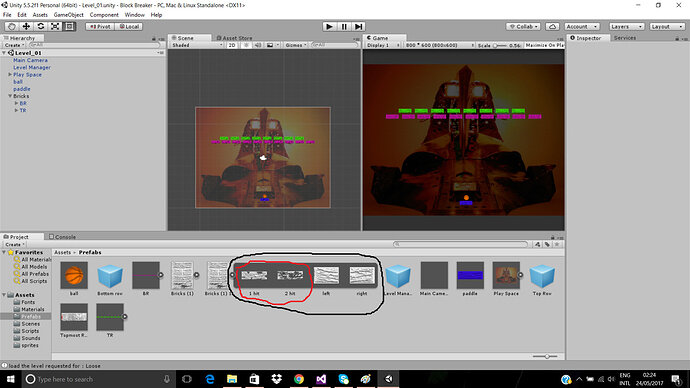

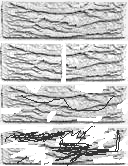 Here’s the corrected PNG, if anyone would like to use this instead of fixing it themselves.
Here’s the corrected PNG, if anyone would like to use this instead of fixing it themselves.