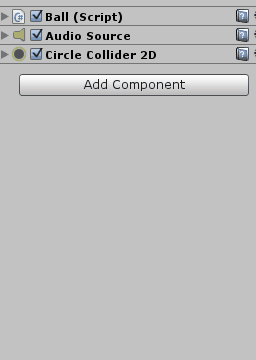Hey everyone,
So I’ve been following the videos and when Ben added the boing sound to the ball, it didn’t make the noise when it hit a single hit brick (one that is destroyed on one hit), however in my game it did make a sound. Then, when he added the crack sound to be made when a brick is hit, it was hard to hear but it sounded like only the crack sound was being played when a brick was hit, not the boing as well.
In my game, both sounds are being played when a brick is hit or destroyed. How can I make it so the boing doesn’t play when a brick is hit?
I’m not sure what code/examples of mine to include.