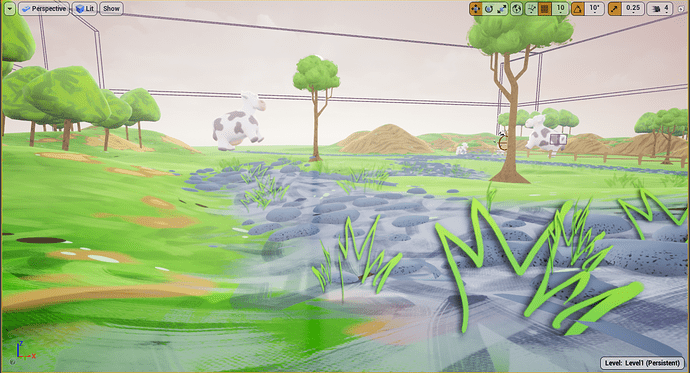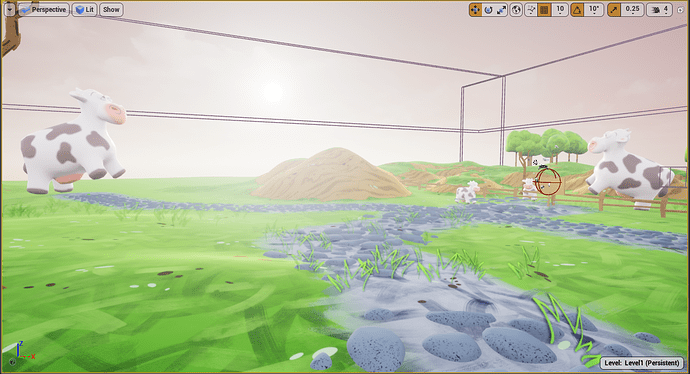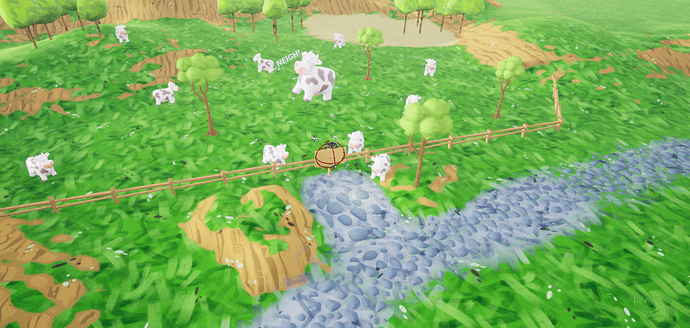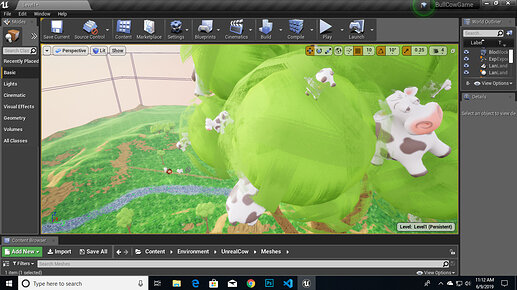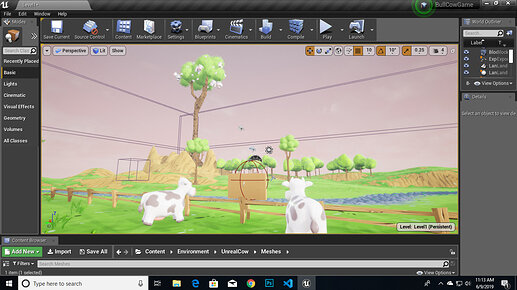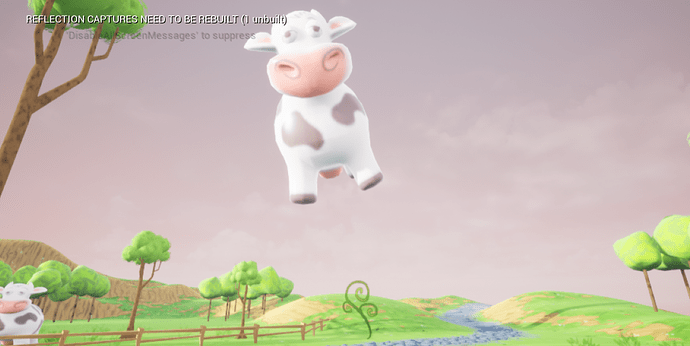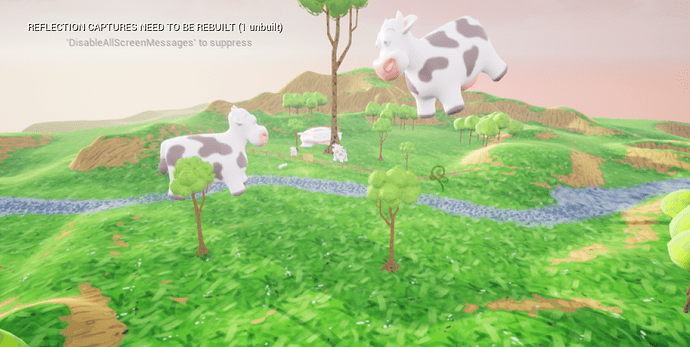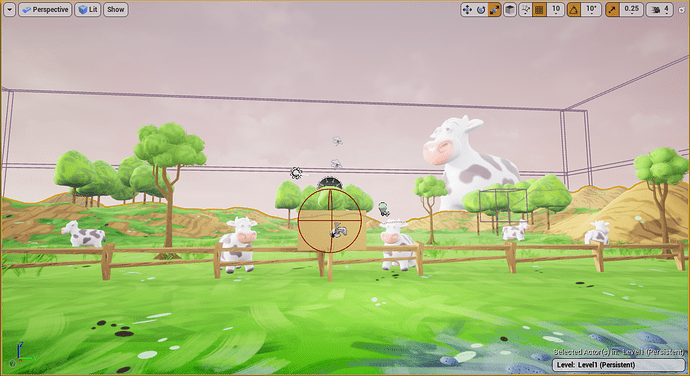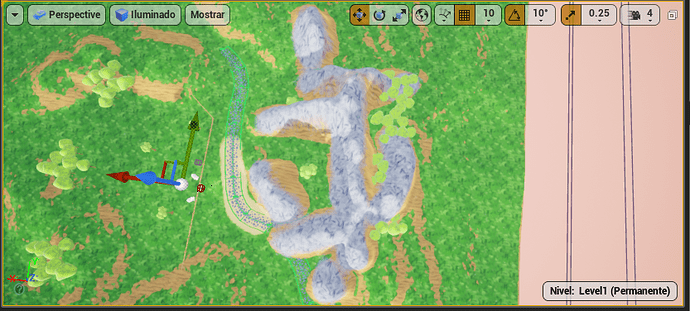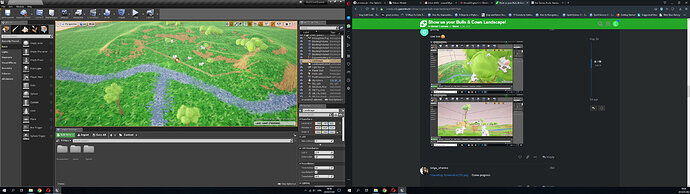Post screenshots of your level and landscape below!
Sometimes less is more. A few distant hills, a couple of trees and a path to the game board.
On to the coding…
Did a few things:
Added a new path going further out and moved the player there, to see more of the landscape.
Also added a giant cow to see off in the distance 
Added some hills in the back and made one of the cows larger, also added another cow next to the path just before the terminal.
Took some inspiration from Danielle on making a cow bigger then tilting it. Made me think of a Horse going Neigh so why not… made my cow go Neigh (with a hovering block of text)
Wanted some large trees, more path, more grass, more cows, some hills as well.
I built my level in a way that is similar to a film set. My main focus was on what I thought would be in the frame of the camera. So I tried to focus on the field that the cows were in. I will probably add more to this level later on, but this is what I have right now.
Ok trapped my player in a mountain valley kinda thing with 4 cows … probably the cow overlord kidnapped him find the overlord from my pics 
So I have a few screenshots from different perspectives and you can see I had umm… a little fun I guess?
Kept mine pretty simple, had to keep with the trend so i threw a giant cow in the back ground, otherwise just added some hills and moved some trees.
I took my time and built a level with two different paths. You decide which way to go.
When you start you are far from a terminal and you have to explore and find one of them.
very simple instruction on how left click on actor and mouse movement will move the actor. doesn’t work for me.
works now. need to hold Ctrl too.
oops my bad. i had to hold the left mouse button not right.! right button works too but needs to hold Ctrl with it
I sculpted a few mountains that forms the doom slayer symbol (doom 2016 videogame) if i look the mountains from above.