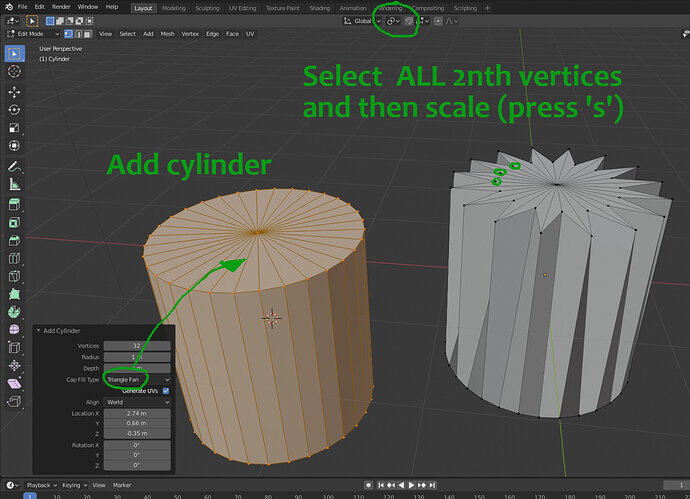Hi, I need help please - How do I share my course projects / challenges ?
Thanks
Shira
Reder image, save them to disk.
then drag them to the forum editor.
Some save a screen dump.
Some generate a small movie and publish them on YouTube or Vimeo.
Get the short link to the video and place the link in the forum editor.
Some people, publish a 3D model in https://sketchfab.com/
Copy the link of your model and paste in the forum editor.
Welcome to this site.
You effectively have found the way, by posting this message!
Adding images is as easy as drag it from a file explorer and drop it in the text composing box.
You will have saved rendered images probably of completed projects, lectures.
Also there is the ‘screenshot’ Top left menu bar, Window, Save Screenshot. For work in progress, or to show problems you may want help with.
Or simply the ‘printscreen’ keyboard button, which saves a screenshot to the copy/paste buffer, then open any image editor, like Windows Paint even, then right click on new page and ‘paste’, then edit and save as wanted.
Hi all, My name is Shira, I’m at the beginning of the blender course and want to share with you my first model
It’s a Grager. it’s a kind of traditional rattle .
I made the star shape by rotating a diamond shape
How is the best way to position all diamond shapes accurately ?
Thanks
shira
This topic was automatically closed 24 hours after the last reply. New replies are no longer allowed.