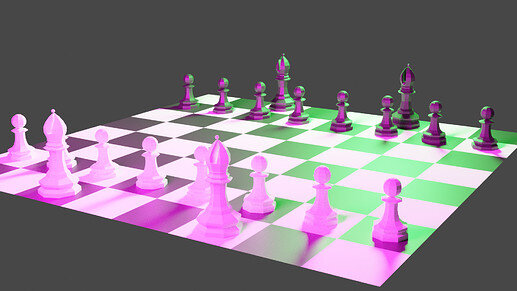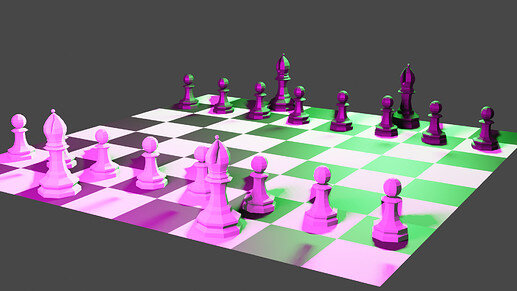First is cycles, second is evee.
This is what I came up with amidst the video, before seeing Mike’s solution.
I am not happy with what is going on here. Shapes and shadows are so muddy and shapeless, it’s infuriating. I tried area lights here, really turning down the lights power trying to achieve some good shadows, but to no avail. I found that larger screen gives relatively better dispersed shadows than a smaller one. Changing cube size in shadow settings for the render properties does not produce much noticeable difference. The soft shadow setting is on.
Question for more experienced people - is working shadows in small scales always this cumbersome?
The only reason for me going into so much detailed ramble is maybe my experience will come in handy for somebody else. Cheers!