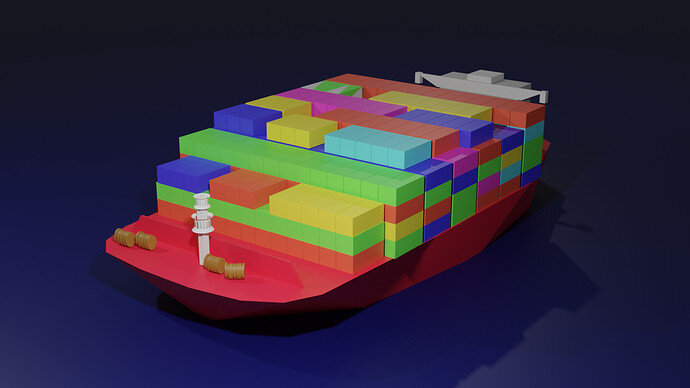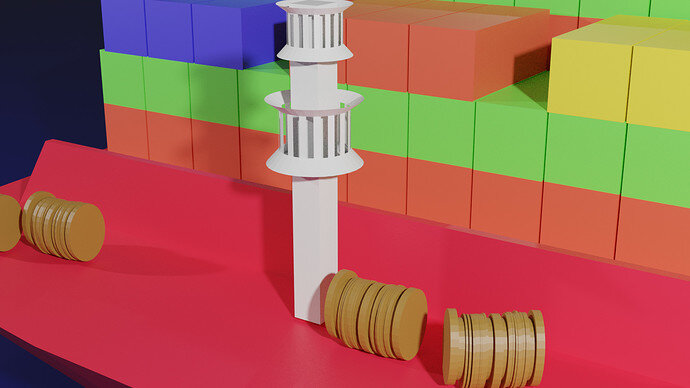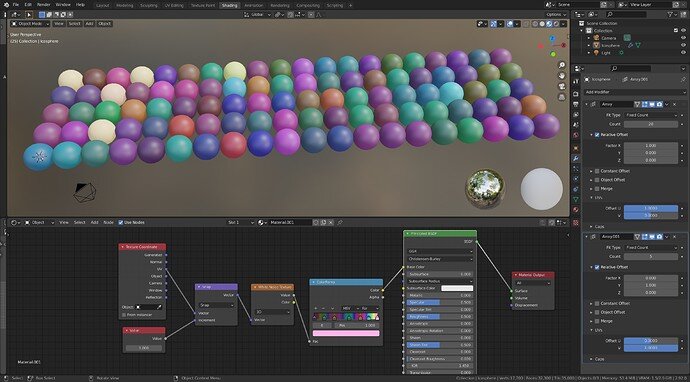Decided to take Mike’s advise on training some more before proceeding to Section 3.
Lessons learnt:
- Loop cutting doesn’t really work well with ico sphere. Had fun adding vertices to shape the front of the boat to be more pointy.
- With big objects it is wise to change the 3D cursor type when scaling details vs moving them.
- If there is a way to use an array modifier feature and then use different materials within that array, I am still to find that out.
- Finally used the feature when you can “close the eye” for different objects to get easier access to other objects.
- Shaping watchtower and bobbins was fun. Used loops and deleting some faces to create guard rails.
Hope next time my picture has more contrast to it.
Looking forward to more pictures!