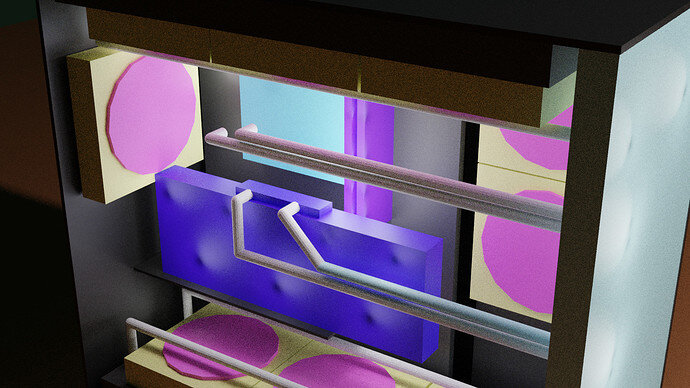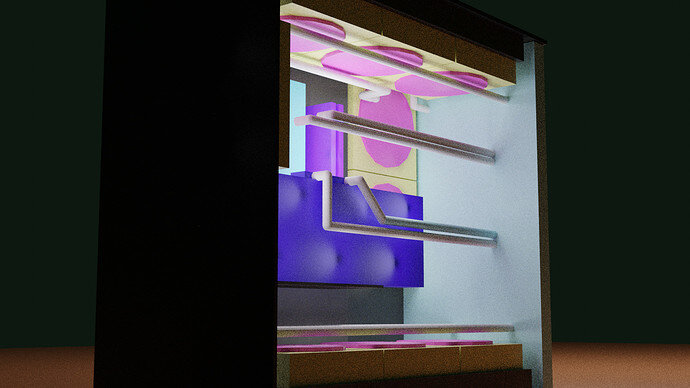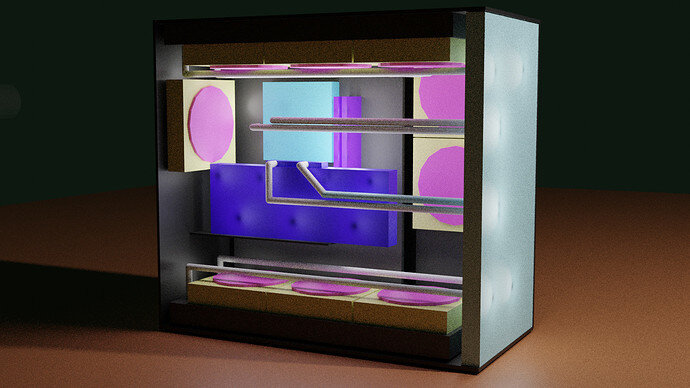Decided to do another exercise before moving to Section 3.
This is a simplified layout of a custom build. I dropped all the cabling, because I know there is a better way to do it, than what I was frankensteining.
It was interesting to note, that if I put a small light (10W) inside an object very close to the surface, that’s the closest I could fake transparency and RGB lights.
Had some fun eyeballing proportions of components and how they sit against each other.
Colorful components are mainly for contrast, since for my skill level that’s the best way I can give some dimension to my work.
I would be glad to hear opinion, how could I get this better with what we’ve learnt from the 2nd session so far. Thank you!
6 Likes
Very good.
You will get to making transparency in materials later.
4 Likes
Cables can be done with the bezier curve. You will learn later.
Good first model.
HAve fun and show us your progress.
3 Likes
Just realized CPU tubing is floating in the air 
3 Likes