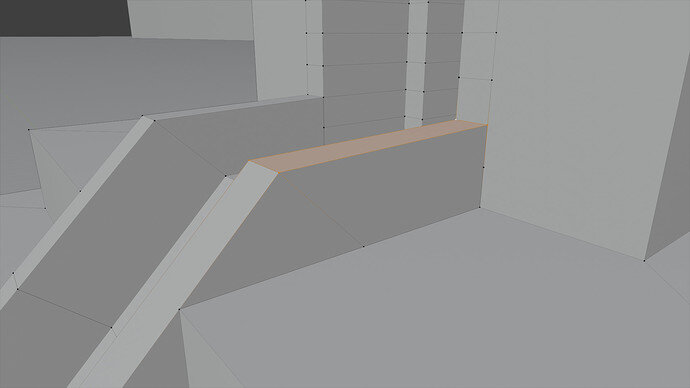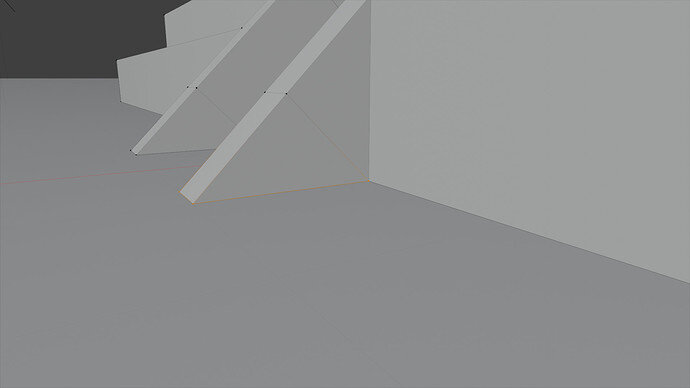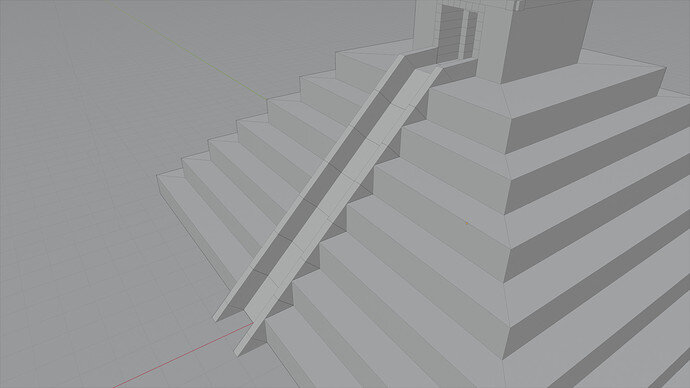Once I extruded the rails to the vertex of the steps, I then selected the vertices at the top of the steps and the vertices at the wall, and pressed “F” to fill in a face. Then I filled in the other faces to create this portion.
. For the bottom of the stairs I have a plane being used for the ground, and I extruded the bottom part of the railing then selected the bottom edges and snapped them to the plane. At this point I deleted the bottom vertices, then selected the vertices from the edge touching the plane to the bottom of the pyramid and filled that face, and so forth. . Full Image: Hope the explanation makes sense!
1 Like
It made sense! Awesome job! 
1 Like