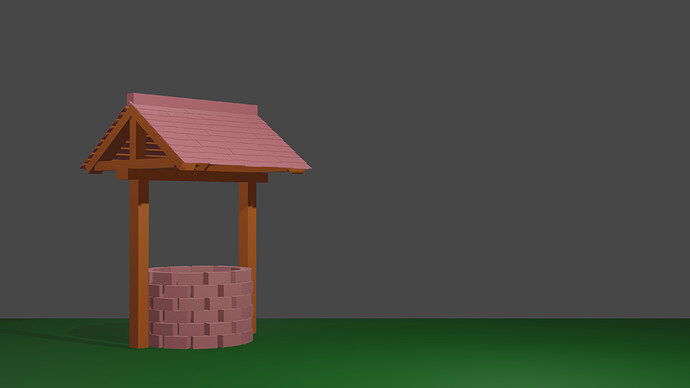Hi, my name is Hanson Sofan
So this is the first time I’ve used and learning blender and this is the result of the “well” render I’ve made. The first 3D software I’ve used is 3Ds MAX and now I’m going to learn blender and maya. Sorry if the well seems not good enough, but I’ll try improving it after I mastered blender. BTW you can check my works in at behance page.