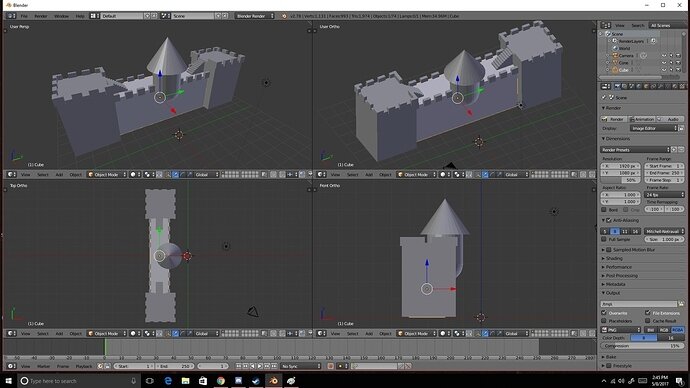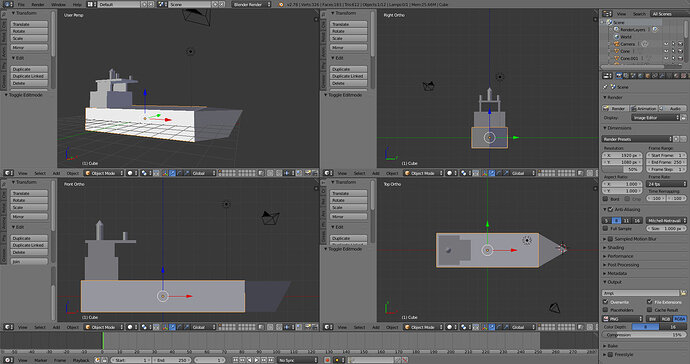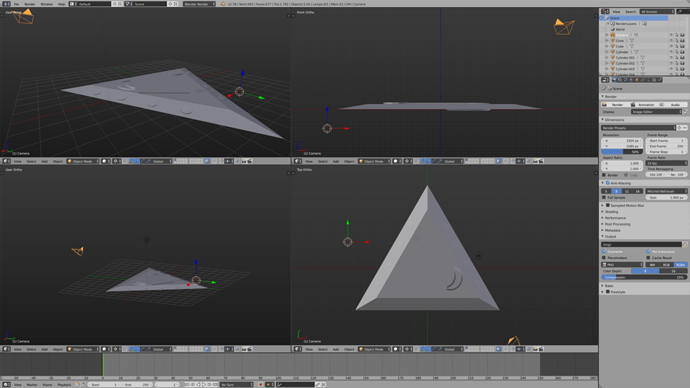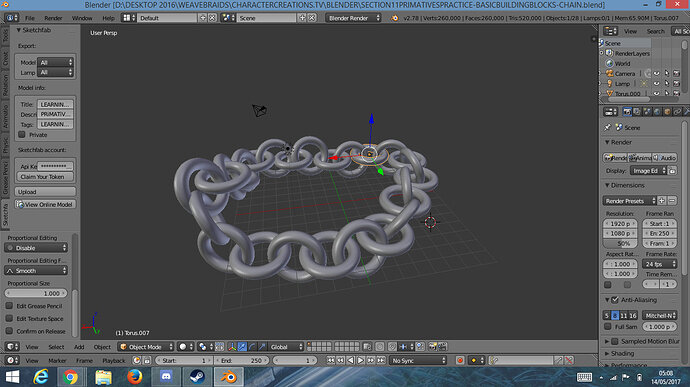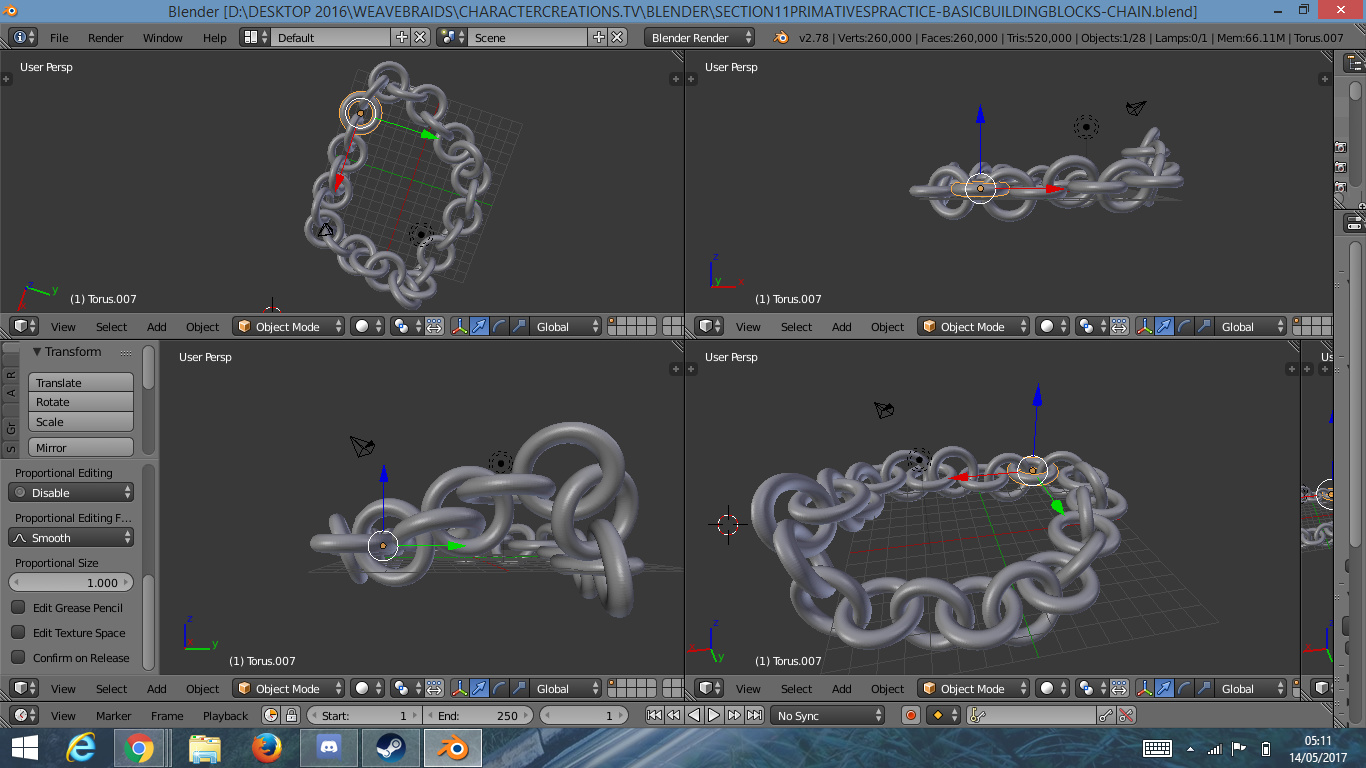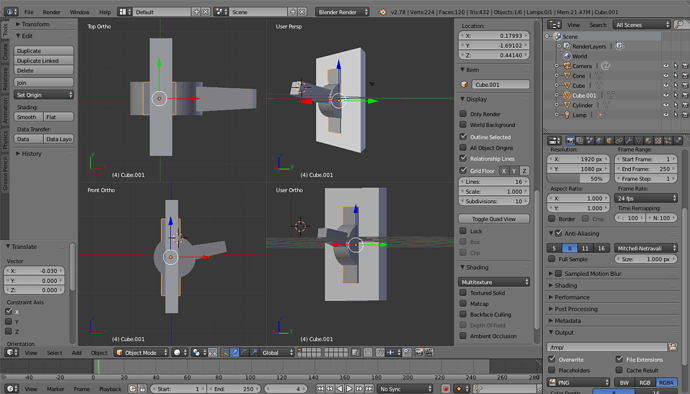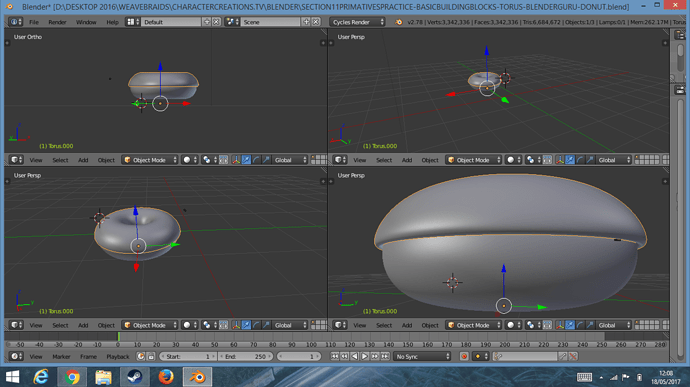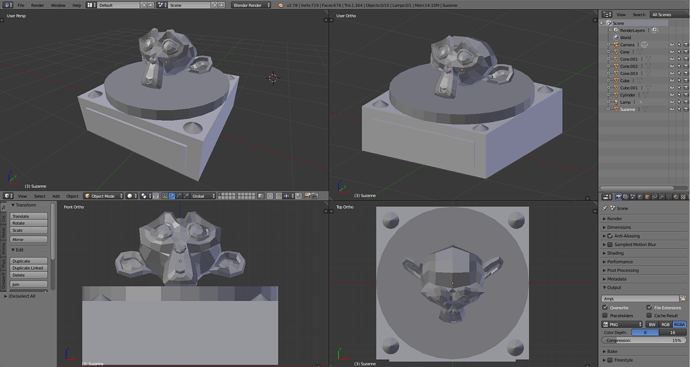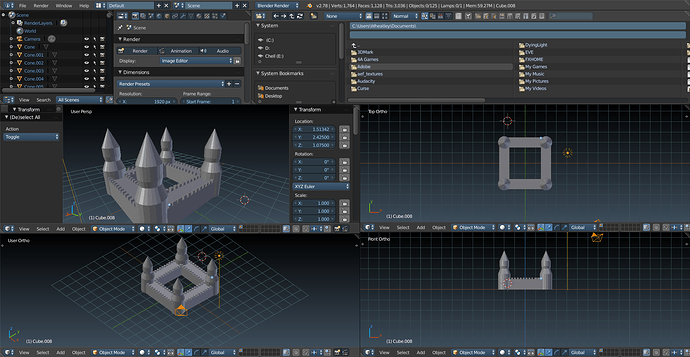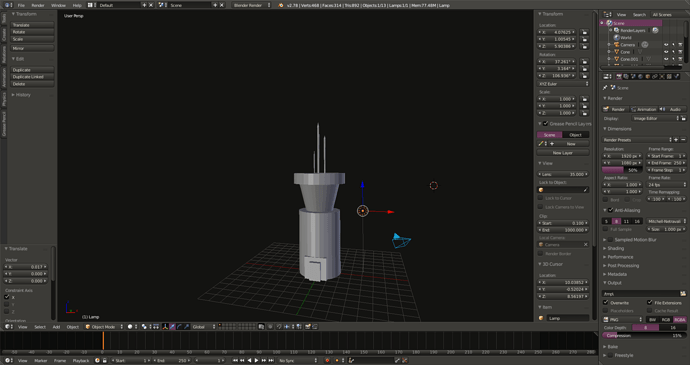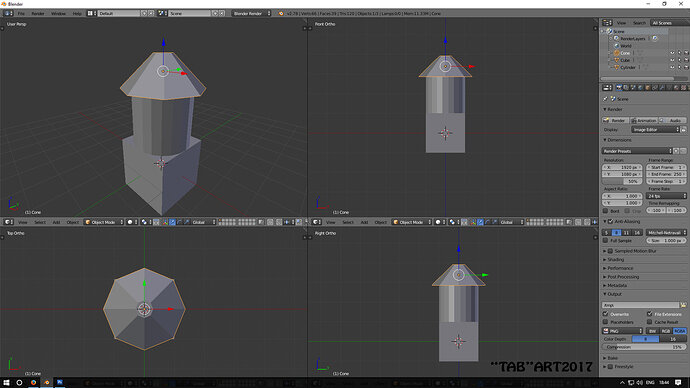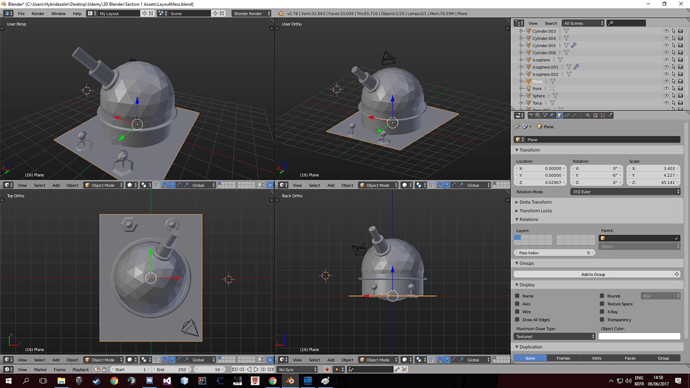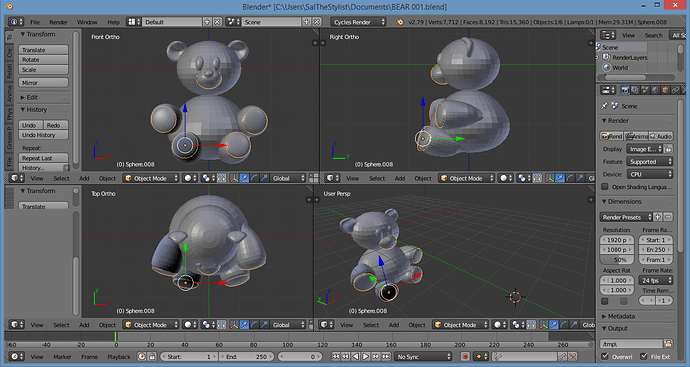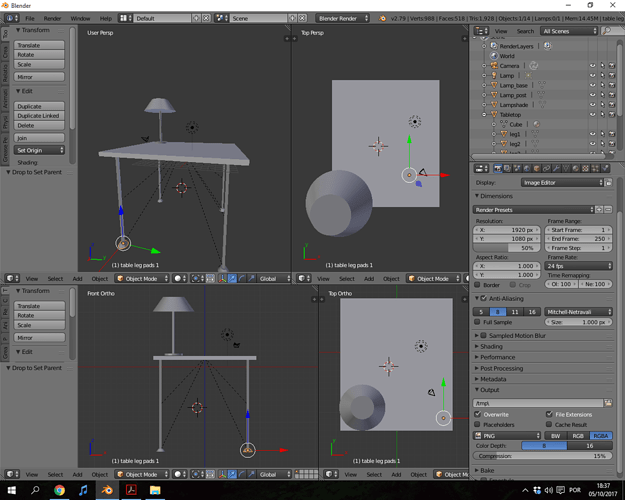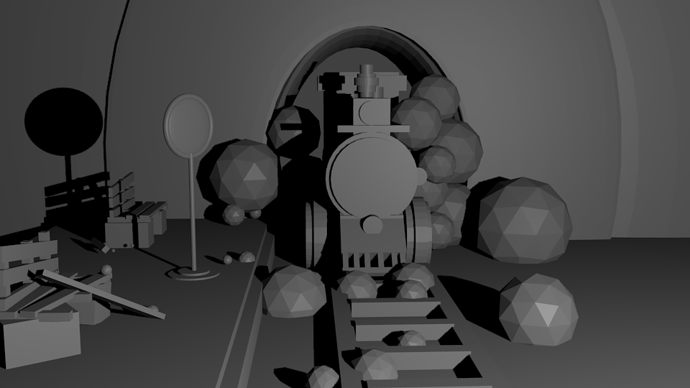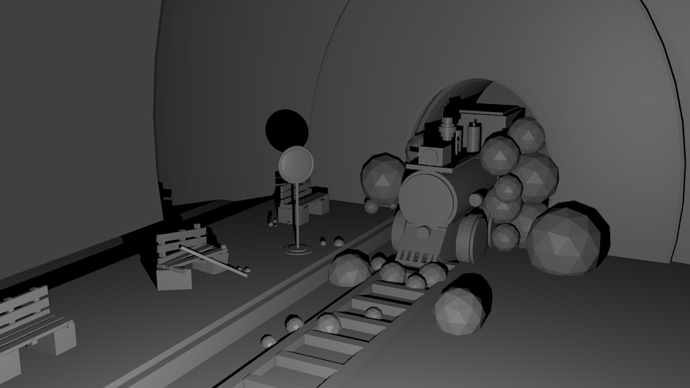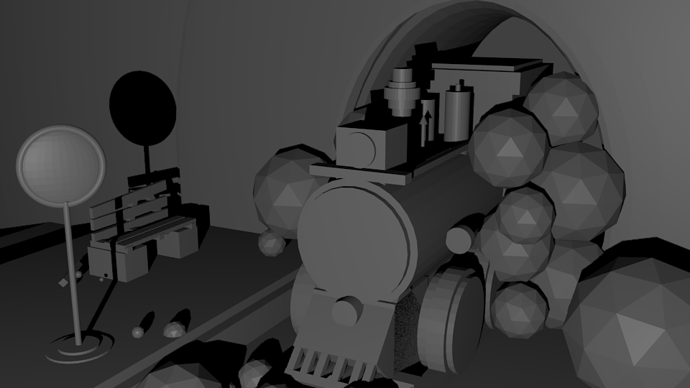thanks guys
edge ring the forks to give it the forks Hydraulics/suspension then it will look great
I’m amazed by your criativity guys! It’s really cool to be working with so many talented people. =) Looking forward to see what is coming next. Here’s my humble attempt on Section 1 - Final Challenge.
Has anyone tried using #sketchfab in here to show their work? …Don’t think it is working when I try to embed it here…#Meh …But not sure why. Hhummmmm? link https://skfb.ly/6qBzC … but NOW HAVE FOUND THIS FROM 2016 - How to Share Your 3D Models #feelinSilly 
I already created a topic, but I guess I’ll post my first object here as well!
You guys are amazing, I love the stuff you came up with! Keep going 
This is my response to the Challenge at the end of Section 1 lesson 11. It is a toggle light switch. Made with two cubes, one 4 sided cone and a cyclinder. The 4 views were set up by choosing Toogle Quadview under the display menu which can be found by pressing the N key in the 3D viewport, by default it is locked, so you have to unlock to change the views to the ones requested in the challenge…
Something else with a #TORUS. Found a tutorial on YOUTUBE about making an #IcedDONUT {Just working my way through the #PRiMATiVE shapes} IcedDonutTutorial by #BlenderGURU https://youtu.be/s05DiCEDVGE 
https://sketchfab.com/models/d905275c976b4a7c9b568154c0ddcfb6#=
incomplete though…will try and finish it later lol.

Well I guess I’ll drop mine here too then.
I used the copy and paste function on top of moving things for this.
This one’s mine. Wanted to be more ambitious at first but it was frustrating at times due to lack of knowledge(objects snapping together so if you moved one the other one moved too, not now how to group objects, copying objects and moving them didn’t work as I expected it too). Did get used to the keyboard shortcuts though.
BABYBEAR [NO HAiR] - BASiC BUiLDiNG BLOCKS PRACTiCE - UVSPHERE
I followed this tutorial on youtube >>>> https://youtu.be/LCghBIUZyuM

Hi everyone!
Here’s my simple statue for this challenge.
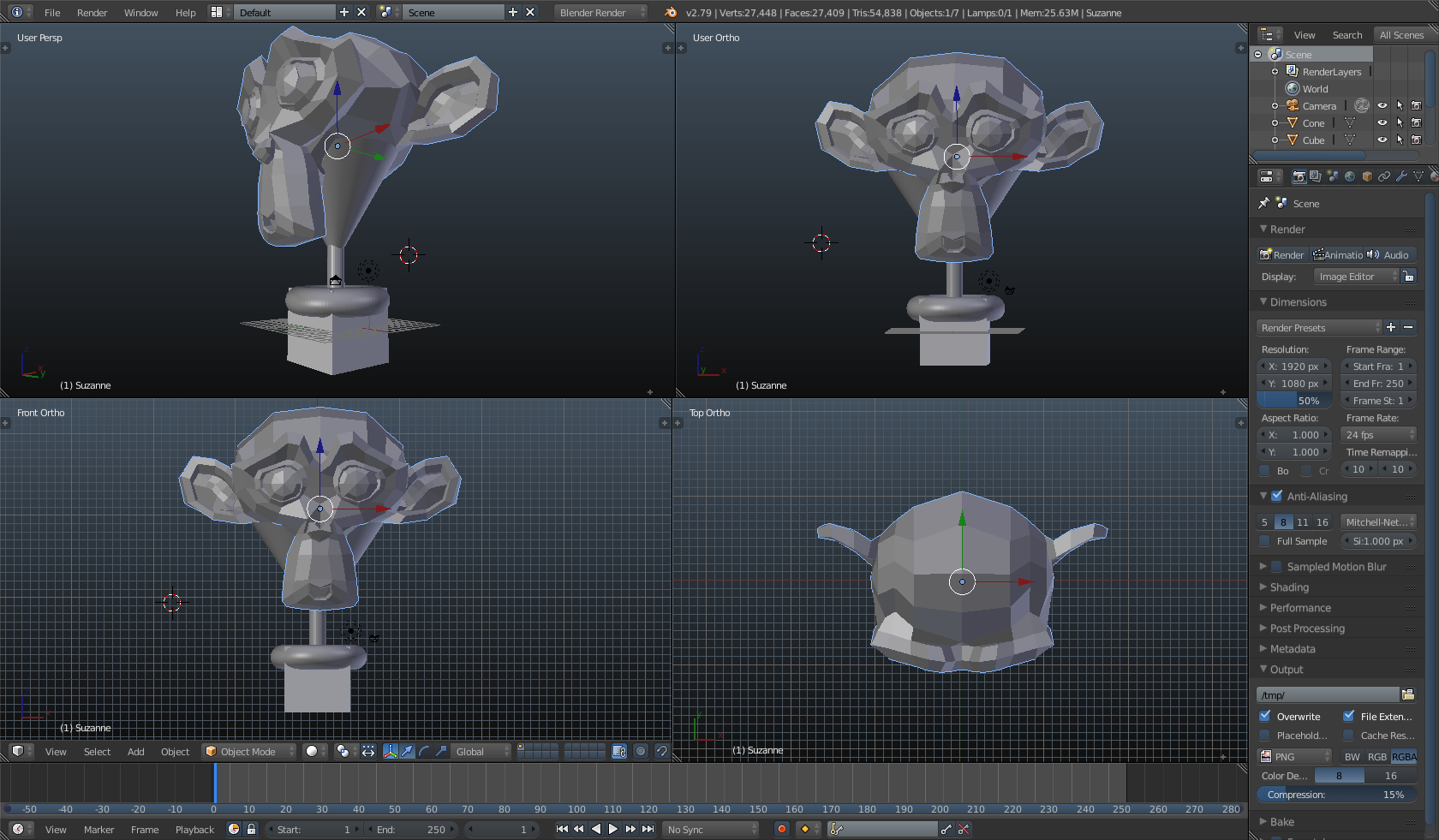
Hey everyone,
Looking at Everyones models with lot of creativity and details, that also just by using primitives
, just boosted my creativity sense and made me get exited to build my models too.
I got lot of inspired by u guys and ur models, ) A Lot  .
.
So I thought of building my End of challenge model too,
with a scene from my game that i was going to build after learning “blender main basic and all”
and i did it only using primitives
kind of abstract.
The Scene is an Abandoned Underground Railways Station