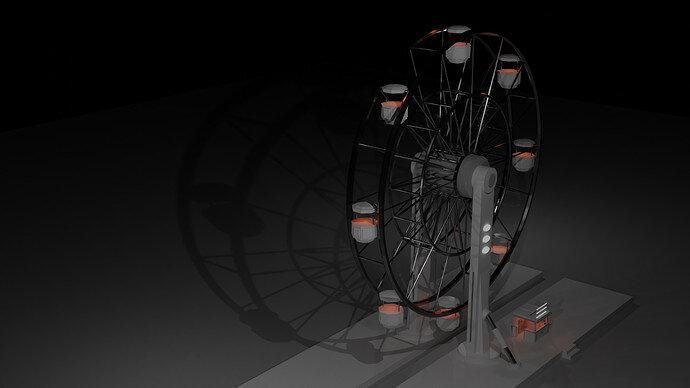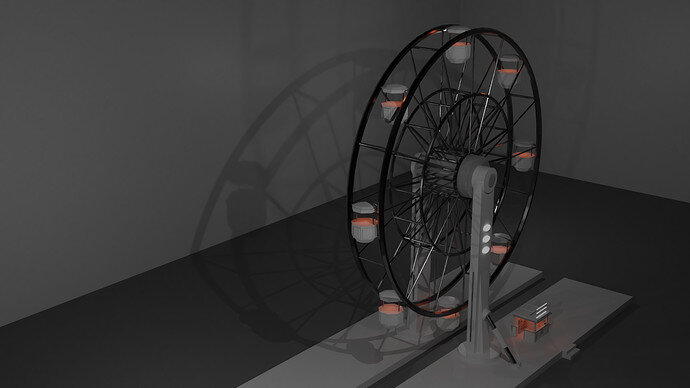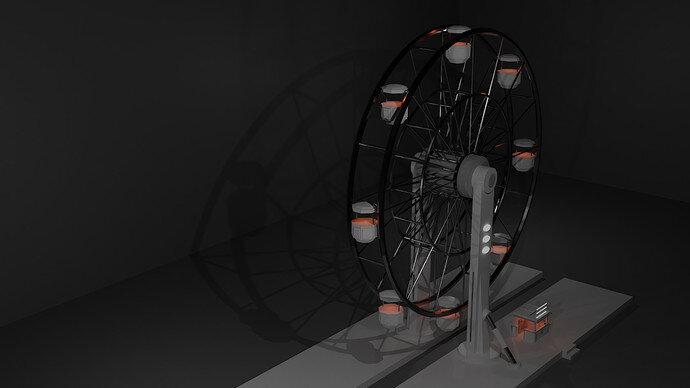Decided to create a Ferris Wheel as my final challenge for section one. Tried to use different colors but in the end I stayed with these grey tones and metal. The wheel itself took me about 2h and the kiosk + scene changes an additional 1h. I used only basics learned from “Section 01”. Except the denoise for Cycles.
Tell me what you think. Appreciate your feedback.