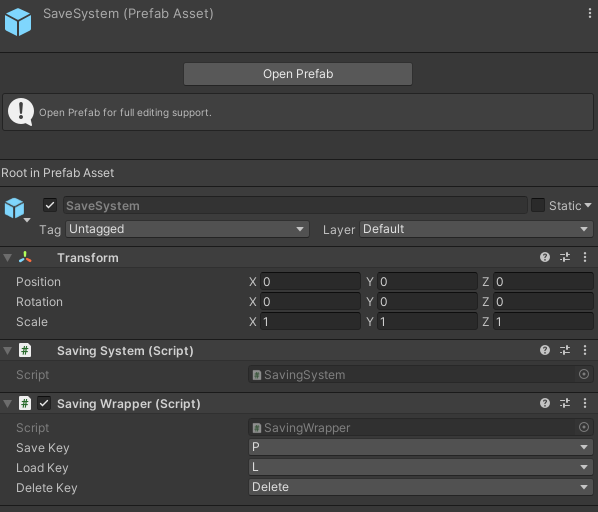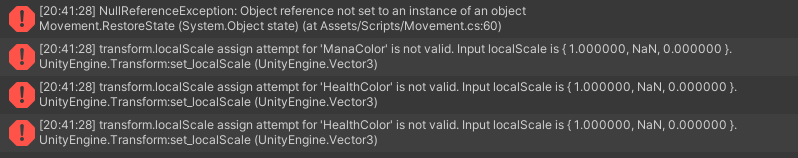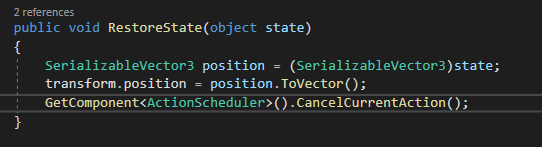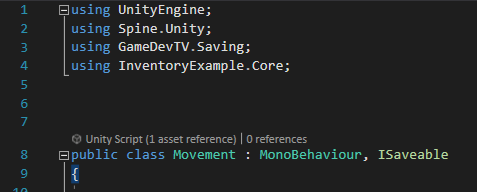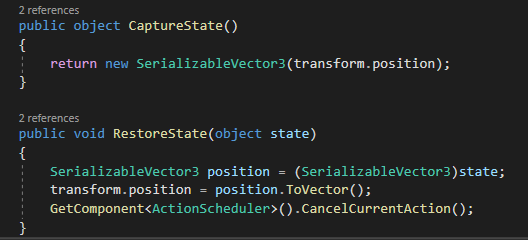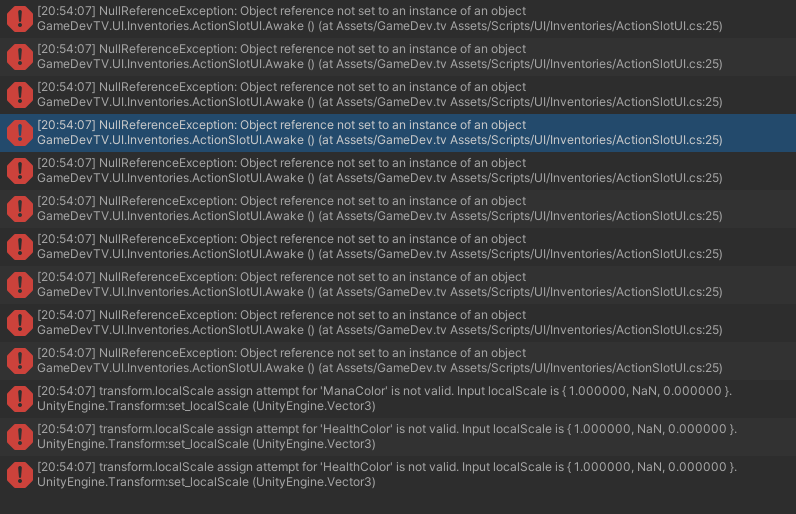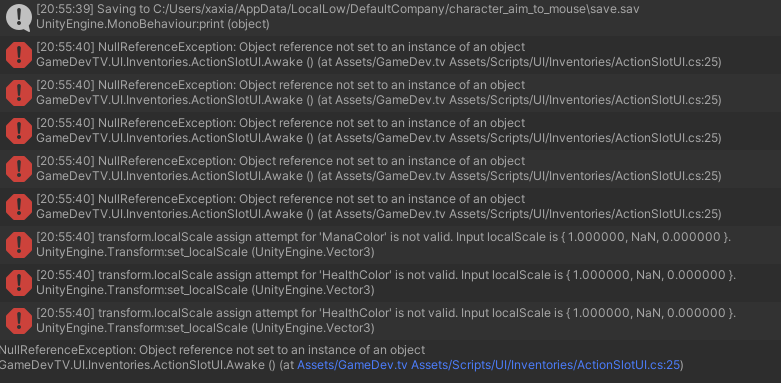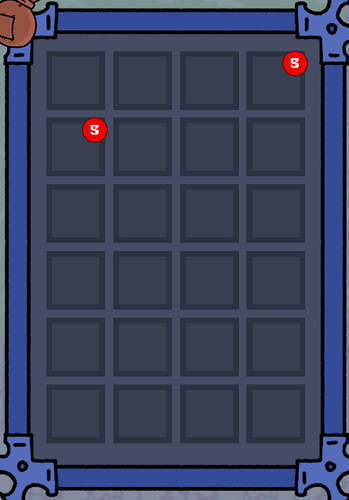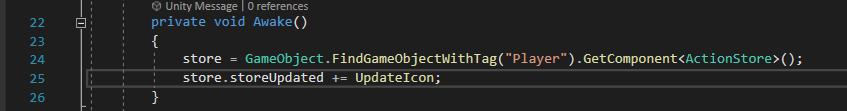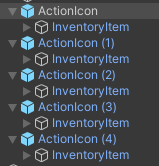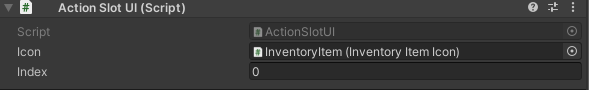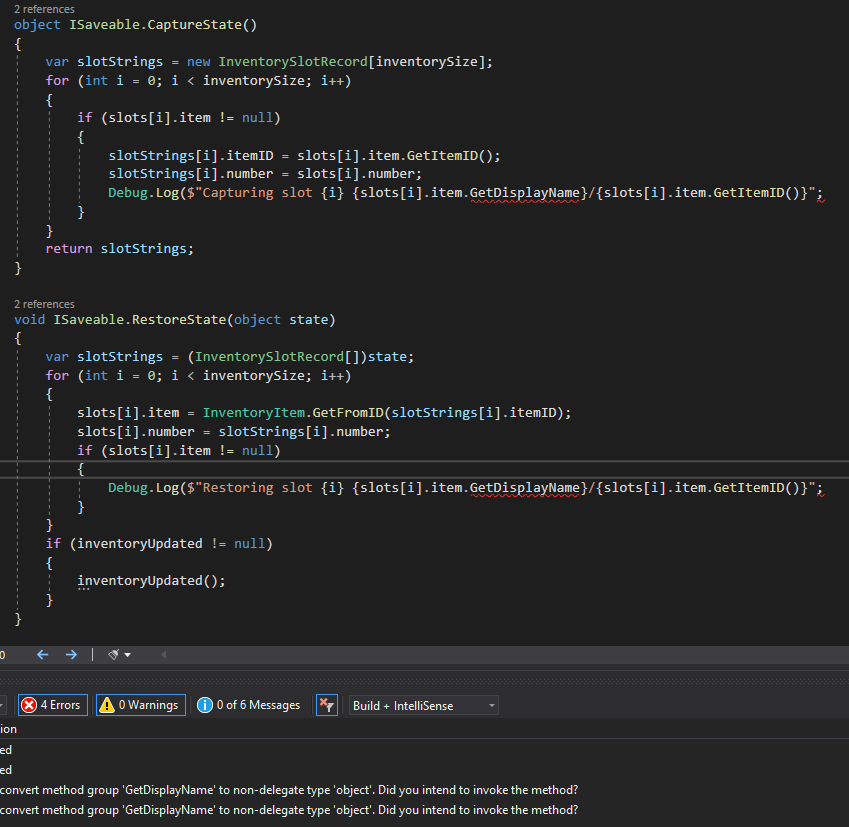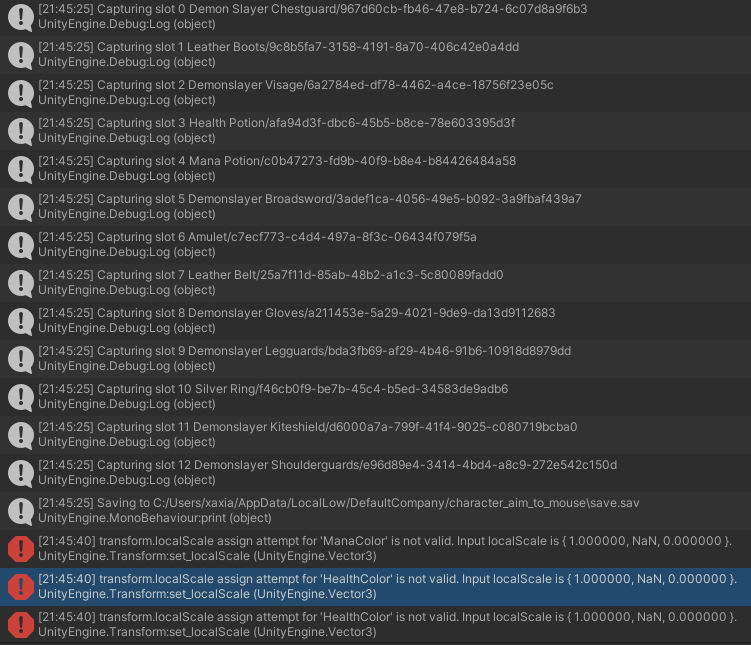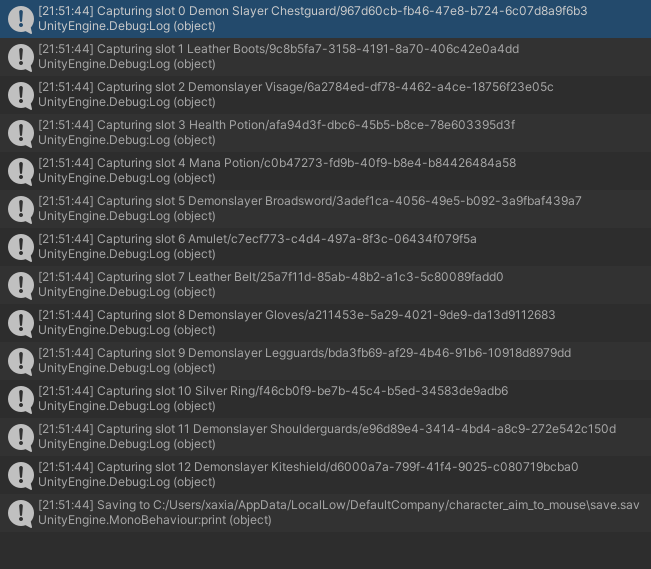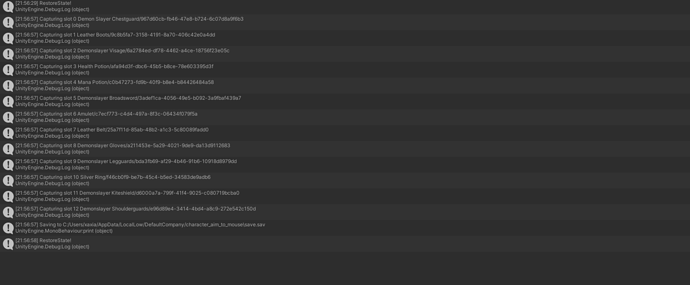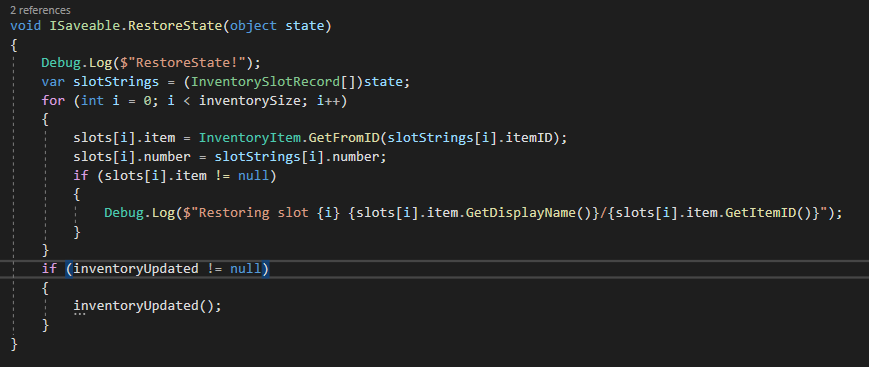Before I get too far into this I just want to say that I watched the Inventory course fully before trying any integration into my own project, and now that I’m having some hiccups with the save system I’m going to be visiting the RPG core course where it was mentioned there would be more information on that subject.
I’m still working my way through my second watch of the Inventory course while I integrate it, but I’ve noticed something that didn’t happen when I followed along with the project files provided in the class and I want to try to figure out what I’m doing wrong.
In this first video there are 13 pickups. I pick them up, save…
…and reload in the second video. The pickups do not stay saved in my inventory, but more interestingly; the same two items disappear every time I reload and I can’t think of why that would be.
Pickup Spawner Scripts
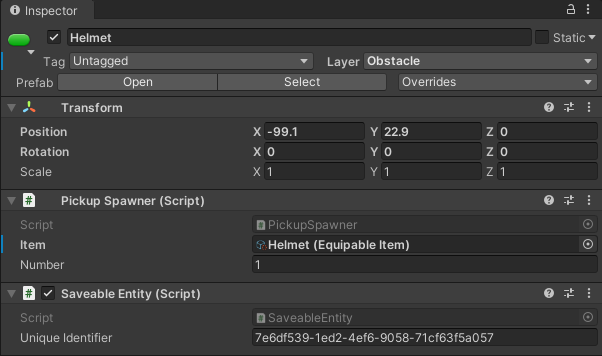
Pickup Scripts
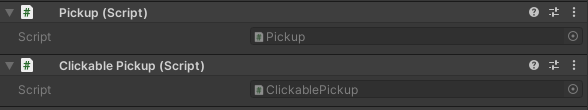
Scriptable Object Example
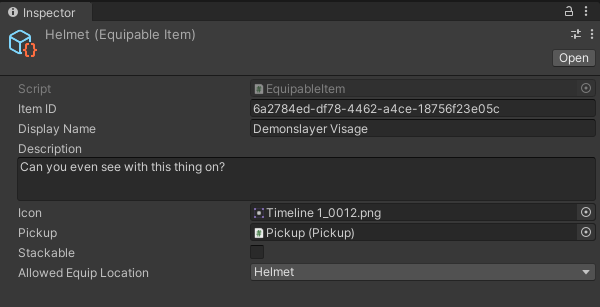
Scripts Attached To Player
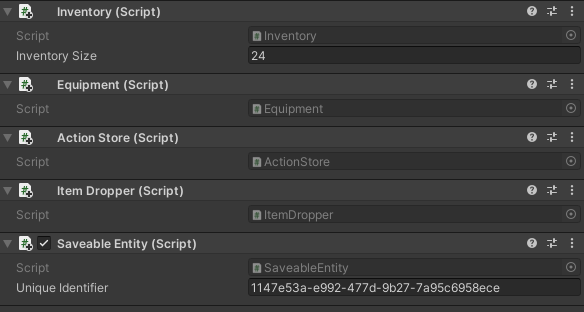
Save System on Core
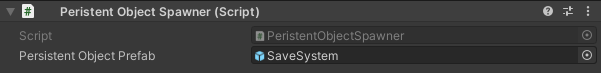
Save System Prefab Scripts
If I need to provide screenshots of anything else I’m happy to.
The thing that keeps coming to my mind, I’m not sure where it is in the course, was something mentioned about making sure the save system knew what item pickups had been picked up. I’m going to continue watching the course to try to figure it out.