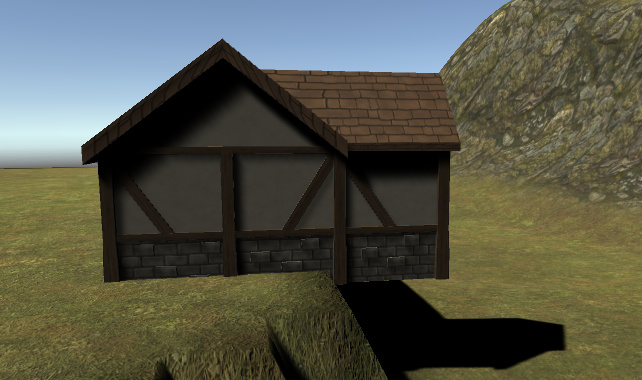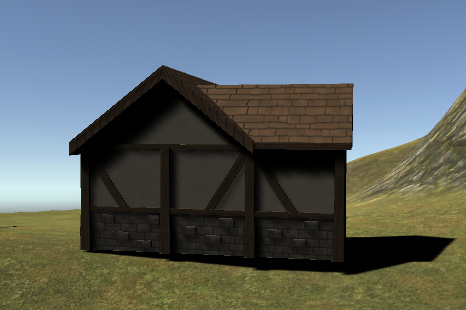Having finished the course I am now trying to make an Historic / Fantasy RTS game.
I’ve been working on a building / object placement system. The houses I found free on the asset store, the green shader, for when the object is being placed,I created myself after doing a shader course on udemy.
Quite pleased with the results so far. I still a lot of work to do on this feature (it goes berserk if the terrain isn’t flat!)