Hey Everyone,
I’m working on a turn based combat system for my game while using some of the RPG game elements from the videos… Everything is working great up until I hit an enemy and the battle text spawns but does not update to the current damage done. It’s probably worth noting that my player’s attack is initiated in a coroutine from my battle system which then causes the animation to run and the damage to be done to the enemy. Attached are the damage text and spawner scripts as well as the event system on the enemies health. Everything seems to be fine but I do notice when I try to debug the area where I set the value of the spawned damage text that it never prints the debug string… I’m not sure if maybe it’s because the attack and thus damage taken is starting in a coroutine? Is there anything in this code that looks like it wouldn’t work?
Any help is greatly appreciated!

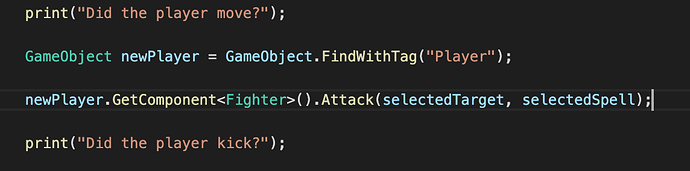
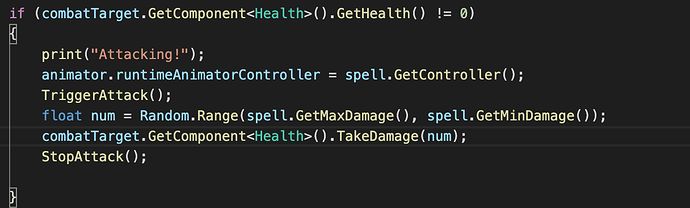
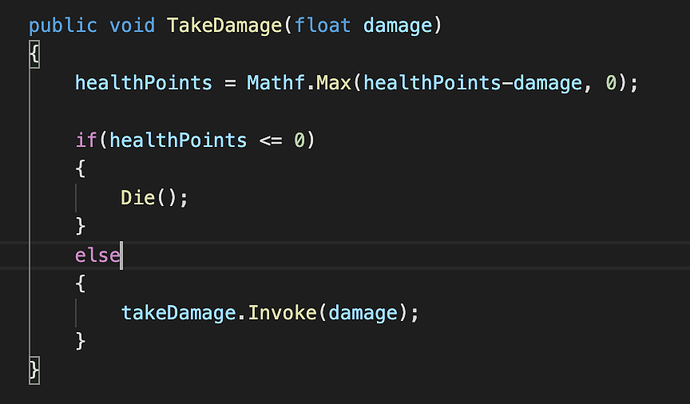
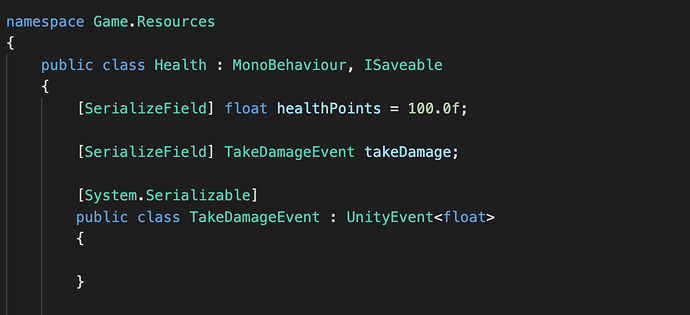
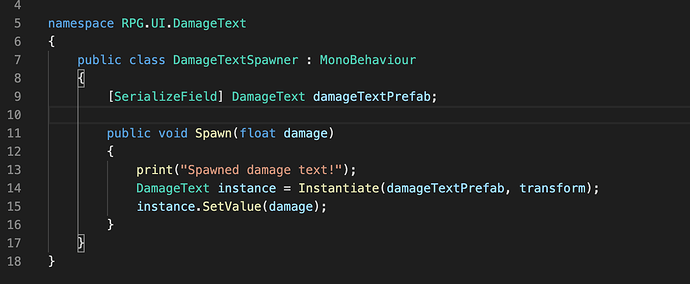
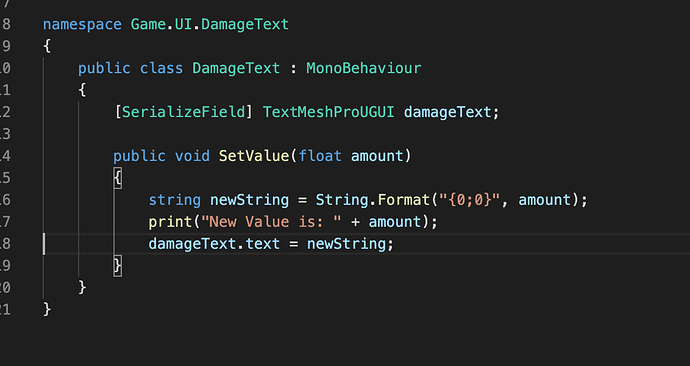
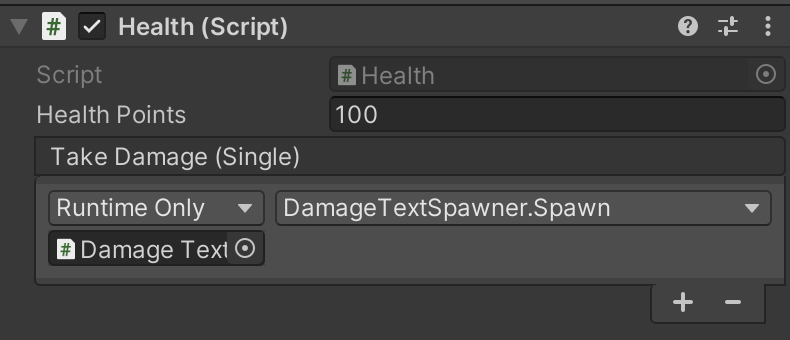
 it’s strange because the damage text instantiates and runs through its animation and gets destroyed but it just doesn’t get updated with the damage from that Invoke event from health. After seeing these debugs it’s quite clear that it’s possible for other scripts to fire off during a coroutine…
it’s strange because the damage text instantiates and runs through its animation and gets destroyed but it just doesn’t get updated with the damage from that Invoke event from health. After seeing these debugs it’s quite clear that it’s possible for other scripts to fire off during a coroutine…
 I know I’m at a loss too right now, it instantiates but with the number I set in the text component. It made me think my prefab was setup wrong and maybe the text wasn’t connected but I paused the game and went into scene view to check the field and it was accurate
I know I’m at a loss too right now, it instantiates but with the number I set in the text component. It made me think my prefab was setup wrong and maybe the text wasn’t connected but I paused the game and went into scene view to check the field and it was accurate  just freezes now on this
just freezes now on this