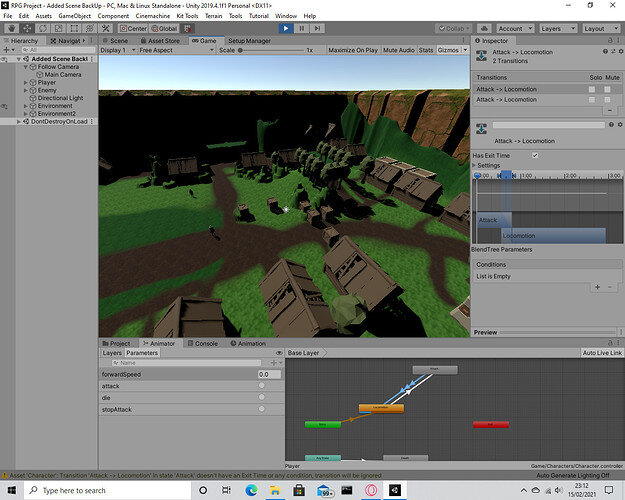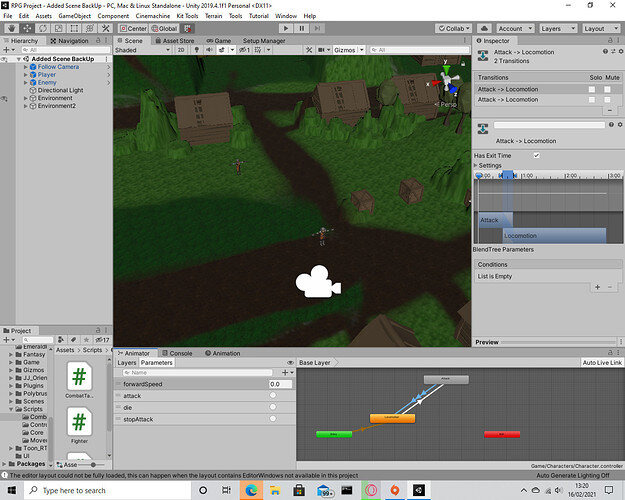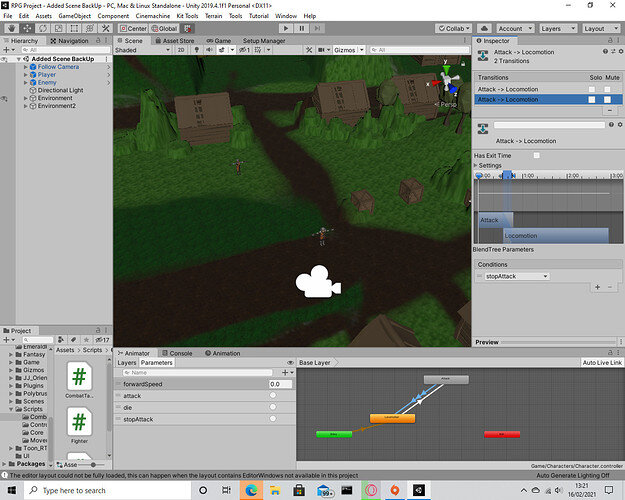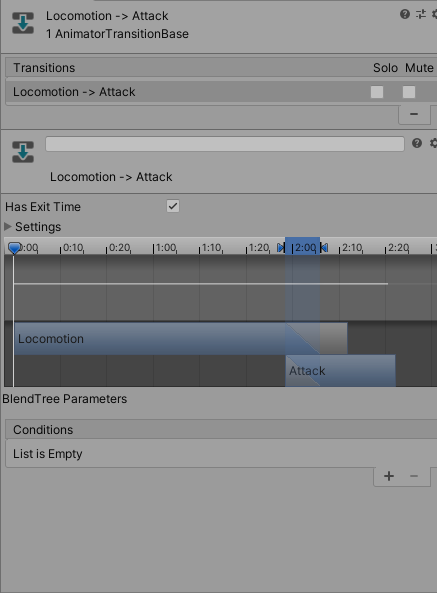Hi!
I have an issue with my animation. I recently set the stopAttack trigger but it doesn’t work! Both the player and the enemy continuously attack. When i move it doesn’t cancel the attack animation, it just attacks while i’m moving. When i manually press the stopAttack trigger, nothing happens. Any fixes for this?