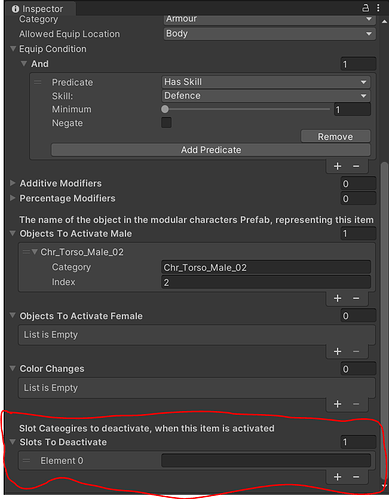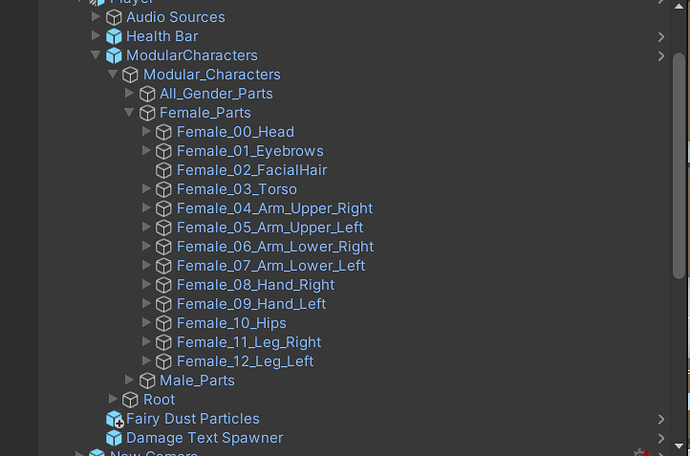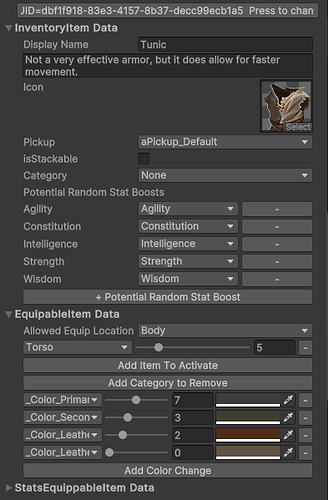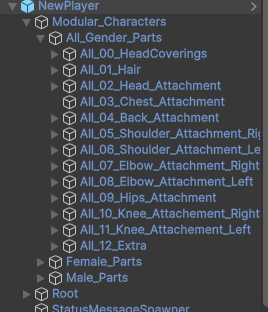You’re telling me that LoadSceneAsync(sceneToLoad) loads a different scene than LoadScene(sceneToLoad)? You do know, that’s impossible, right?
Are there any errors along the way?
Let’s add some Debugs.
private IEnumerator LoadMainGameScene()
{
if (sceneToLoad < 0)
{
Debug.LogError($"LoadMainGameScene scene index {sceneToLoad} is not valid");
yield break;
}
if(transform.parent !=null) Debug.LogError($"This GameObject is not a root scene object, and will not be DontDestroyOnLoad");
DontDestroyOnLoad(gameObject);
Debug.Log($"Preparing to Fade");
Fader fader = FindObjectOfType<Fader>();
yield return fader.FadeOut(fadeOutTime);
Debug.Log($"Faded out, saving");
savingWrapper.Save();
Debug.Log($"Loading new scene {sceneToLoad}");
yield return SceneManager.LoadSceneAsync(sceneToLoad);
Debug.Log($"Scene loaded, preparing to Restore");
savingWrapper.Load();
Debug.Log($"Restore complete, fading in");
yield return fader.FadeIn(fadeInTime);
Debug.Log($"My job is done here. Enjoy the new scene");
Destroy(gameObject);
}
You are in the new level, by the way. I can tell because you have a debug.Log in the console about assigning a patrol path to Enemy 3(Clone).
Oooh… one more thing to check… The Mover component will be reporting your position based on where it was in the Creation scene. Remove the Fighter, Mover, and PlayerController from character in the Character Creation scene so that these components do not interact nor get saved while in the Character Creation scene. This way you won’t get a restore to the middle of an apparent blizzard in Yukon territory.


 - a very big thank you again Brian, because this one was a bit of a hassle to figure out on my own (especially with the main level teleporter staying under the UI canvas, and I had no idea that it wasn’t saving any external factors in the rest of the hierarchy)
- a very big thank you again Brian, because this one was a bit of a hassle to figure out on my own (especially with the main level teleporter staying under the UI canvas, and I had no idea that it wasn’t saving any external factors in the rest of the hierarchy) (but alright, I trust you)
(but alright, I trust you) - time to go check the armor logic and try find a matching UI for a cape or something down the lines… capes are nice too, xD (not touching the Character generator scene until the final design stages now)
- time to go check the armor logic and try find a matching UI for a cape or something down the lines… capes are nice too, xD (not touching the Character generator scene until the final design stages now)