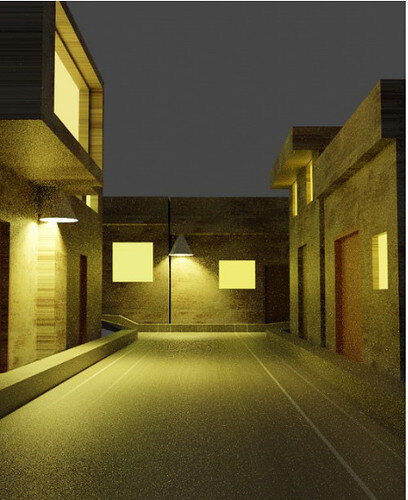Can anyone tell me how to denoise cycles render in blender 3.0
I tried the denoiser node but it didn’t work I would really appreciate it if there are any answers
Blender 3.0 is not official. It’s an alpha release, so bugs do exists. Why 3.0???
I like to use 3.0
but maybe I am going to get blender 2.93 lts
The course is made with a specific version. The newer version you install, the more problems you encounter in the UI and Blender behavior. With 3.0 your renders will not become better. And the features in 3.0 will not (yet) be part of the tutorials. It’s all about knowing the Blender basics!
ok
I have not even moved to 2.93 yet as the first few months of a new release often find other bugs. Using 3 is fine for those with experience but really not advisable for beginners. Not least for the fact it will be harder to get help and advice for problems as it is a smaller user base.
I guess in Cycles Render, larger light sources make output more noisy. I like to use that kind of lighting too, but unfortunately I couldn’t denoise it too (even 2.93). Good scene btw, Ilike it.
Here is an example.
Denoiser is a great new feature, but it doesn’t solve all problems. Even if it uses AI.
Because, how to fill in a blanc spot (firefly, white dot)?
it hasn’t any information, other than its surrounding pixels.
And even then, how correct is that neighbor pixel rendered. If Blender has problems (raytrace) that single white pixel. In that case, you need to increase samples.
This topic was automatically closed 24 hours after the last reply. New replies are no longer allowed.