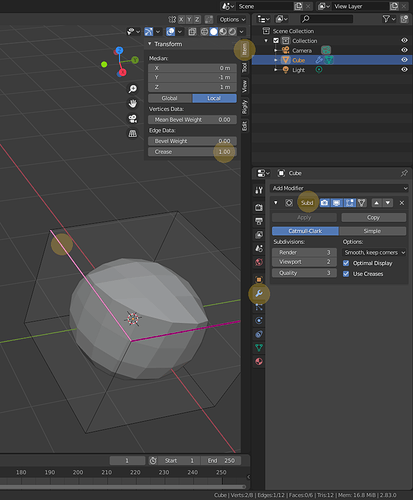And my Queen. Fun designing! Is it good policy to do the Apply/Rotation and Scale after doing something like this? And do you have to do Shade Smooth so that the edited new upper areas are smoothed too?
Wow 
When you activate the smoothness option, it is working on the whole Queen object!
Adding a subdivision modifier makes it even smoother.
If you want to have some parts of the model having sharp edges, then you can add extra edges (loops) to counter act.
Or select edges and add a “Subdivision Edge crease” value. Less smooth corners/edges.

Try this out on a default cube. Cube add subdivision modifier (cube will be round). Manipulate edges.
Or add extra loop cuts and dragging the loop to a side.
Thanks!
Should I also Apply/Rotation and Scale to this queen since I used scaling? I ran into a problem in a previous lesson when I tried to add Bevel. It worked weirdly and someone said I should Apply/Rotation and Scale because a new Modifier and other tools like Bevel needs zeroing out to the new rotation and scale…and that made the Bevel work. I think I said that right.
Yes, it’s better to do so. Apply atleast Scale
This solves the most problems.