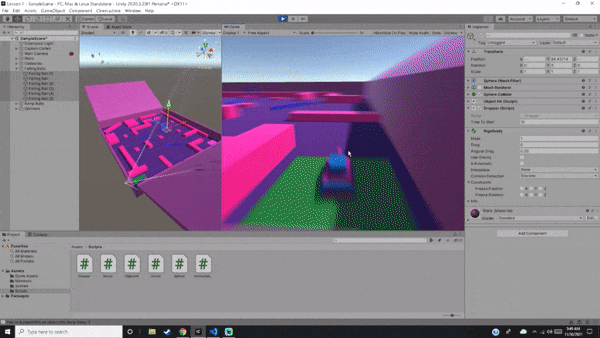
Took some extra time to browse/fiddle with the cine-camera offsets and just parented the camera to the Player(tank). Also implemented the rotation controls in the movement script by just adding ‘transform.Rotate’, under our ‘transform.Translate’, over the Y axis and only clamped the z/x rotations instead of all three. Was curious and welp found the Rotate function. Really wanted to use my tank from the beginning of the lesson and found a way to rotate it so the movement controls actually move it forward and not sideways. Hope looks cool 
I don’t know why but this looks like a lot of fun to me. I think it was genius to add a tank. Also I love the colors you choose. Great job!
add a couple more levels and it’s actually pretty nice for speedrunning
Ill keep a copy saved for now, i had this idea to add more moving platforms and even targets or enemies that you could shoot at to unlock the end of each level (once i figure out how to make the tank turret turn separately from the body) and multiple routes in each level to allow more skilled players to take the faster harder route or the easier slower route. Like in this GIF you can go straight across within seconds and beat the level if your quick enough or stay safe and go all the way around. But thank you that sounds like a great idea!
Seriously good little demo you got here. The camera and movement were done really well, I forgot I was watching someone learning unity  I really think its a good base for a little full game. Congrats
I really think its a good base for a little full game. Congrats
Good thinking.
your a GENIUS… this has really opened my eyes to the possibilities of stuff that can be made just with really basic knowledge…
A really nice twist on the idea.
