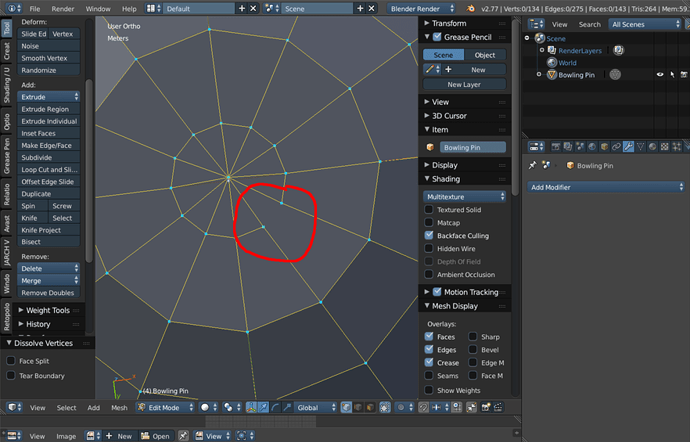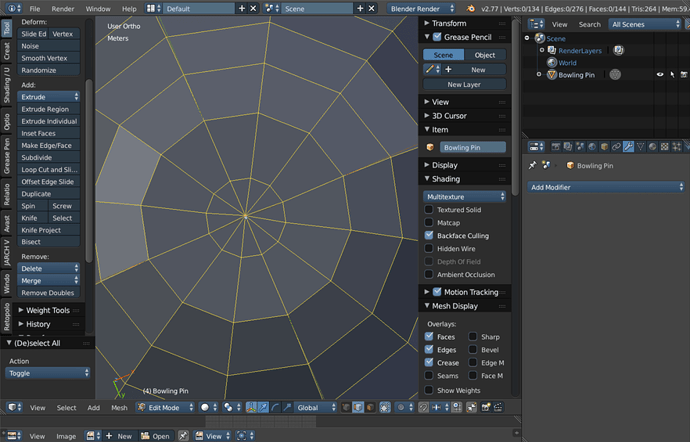I don’t know if it is appropriate to share this but, I had some problems with my collider mesh pin and wanted to share it with you in case you have similar issues now or in the future.
I think this is something that occurred during the decimate modifier process and, I wasn’t sure how important it would be to have clean and correct geometry for uploading to Unity and/or other places. When in doubt, try to fix it or start over with a new one! 

I don’t know if you can see it on the above but here are the following problems:
- Center Vert is not centered. You could see where it was not aligned to center blue dot of the object.
- One of the verts on the inner most circle was not aligned within the rest of the edge ring. It looks like it is a straggler vert created when the decimate modifier was applied and caused extra faces.
Here is how I solved the problems but, I am sure there are other more efficient ways to deal with this.
The first thing I did was to dissolve the stray vert rather than deleting it, which might have deleted the face or, left me with some odd edges. However, that solution didn’t totally solve the issue as you can see in the above illustration.
Next, I deleted the large wedge face completely then selected the 3 edges, on the next ring out and filled (F) in the edges to create a new face as taught in a previous lecture. Using the new face, I used it’s edge and those in the inner ring and created a second face.
Lastly, once everything looked like it should. I selected the end vert centered it using 0 for x,y in Transform under Object Mode. After that I proceeded to finish out the lecture and project.
Final Result!
In case you want to learn a bit more about dissolve, you can check out the following video on YouTube. I believe the author is an educator and has made numerous short videos for Blender. I use these videos quite a bit for references when I am unsure of something or, some portion of Blender I know nothing about.