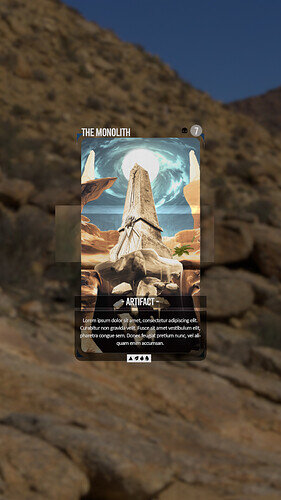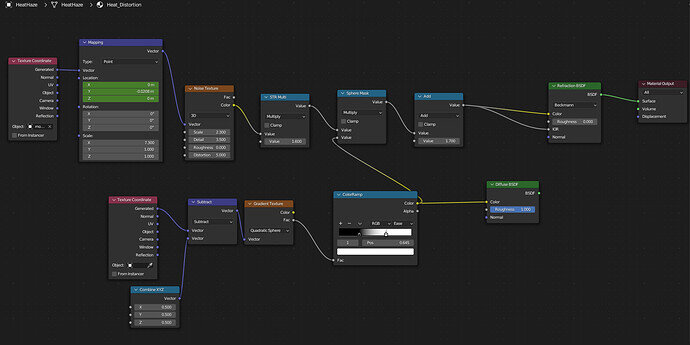Heya- I could use another set of eyes on this, as I can’t seem to crack this problem. I’ve been trying to utilize a heat haze effect in a smallish animation project (card design), but for some reason the alpha seems to be wonky, and I can’t rid myself of some shadows from plane elements.
Still, the main issue is the combo Refraction / Diffuse BSDF, which takes on an oversaturated look, etching out a square box into the scene with its high contrast. I’ve been trying to figure out how to remove this, but so far it has mostly resulted in the heat haze effect becoming non-transparent, blocking out the planes behind it.
So, how could one go about fixing this issue?
Tutorial I followed to get the haze (oddly enough, the guy didn’t seem to have a similar issue): Create Realistic Heat Distortions in Blender! (CGC Weekly #25) - YouTube
Work files (Dropbox): Dropbox - Monolith - Simplify your life