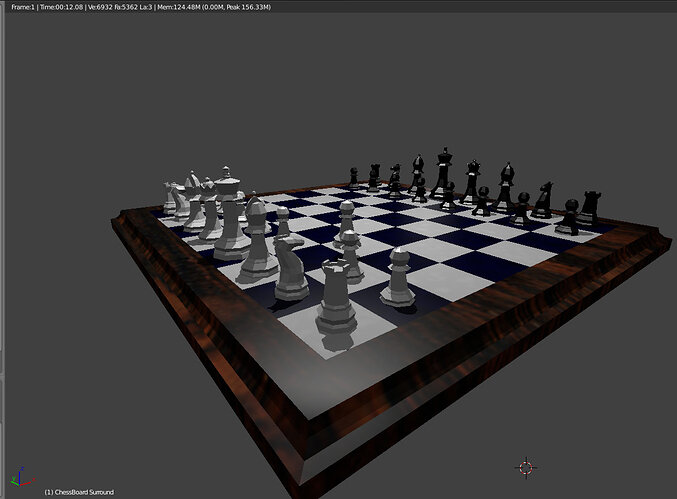Sorry for another reply but i couldnt resist having a little play to see if i couldnt improve on the lecture a little using my knowledge of completing the course.
I found if you select the chessboard surround, Go into mesh and unwrapping and do a smart UV project and then change the mapping to the UV UV map in the mapping settings and then change the values to 1 you get this result.
As i said it goes into more detail about mapping etc later but i thought as its a simple method and an improvement on the model i thought you might like to see it (I know you are aware of uv mapping so if i am reteaching the wheel please disregard  )
)