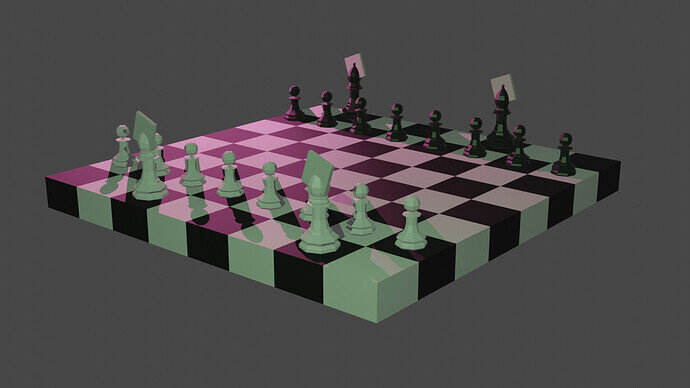Followed the lectures perfectly but the notch keeps showing up on my render. Any idea why?
(using Blender 3.0)
After a while I REdiscovered the ‘show in render’ option in the layer window. Problem solved. 
Yes you found it. It is irritating that the standard icons for controlling visibility via the outliner are not on by default.
I think that could be solved by the mechanism of the Blender startup file.
Where you can setup your default working environment.
But when installing a new Blender version, it will be reset.
So I stopped using this technique.
If you open a new .blend file, change some settings. Then just save, it will save as the default .blend file. It could be dangerous, because there is no easy way to get your original setup back.
Yes, I have done that myself but it is a problem it is not being the default for new users imo.
This topic was automatically closed 24 hours after the last reply. New replies are no longer allowed.