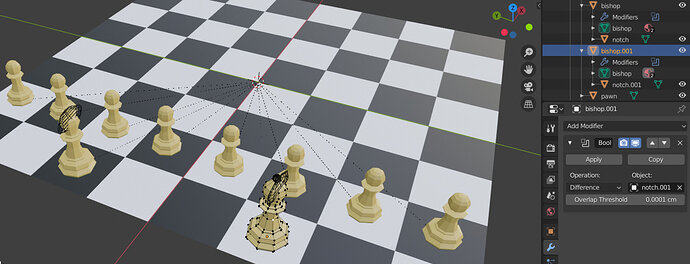Hi! After link duplicating my bishop in the chess scene, there seems to be an issue with my bishop mesh data. It does look like it’s the same data (if I rename it, it changes the name for both objects), but when I go into edit mode, I can only edit one of the meshes…
Have I done a wrong manipulation? It feels like keeping the modifier to this point is just creating problems. Wouldn’t be easier to just apply the boolean modifier before starting to link-duplicate it?
Thanks for the help! I’m really enjoying this class 
–
David