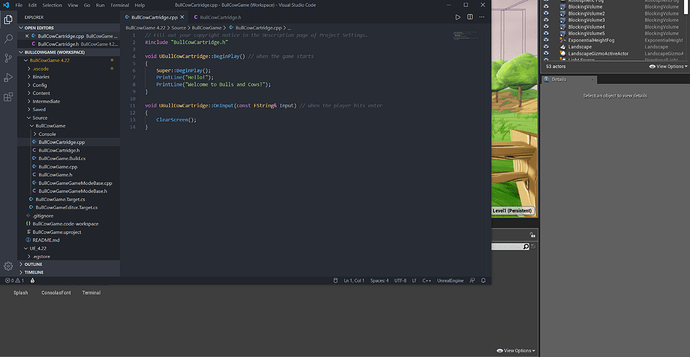I’ve followed along with every lesson so far, and when it came time to add PrintLine(“stringhere”); and then ClearScreen();, it compiles just fine within ue4 and VSCode, but will not show up at all when I click “Play” on UE4. I downgraded to 4.22 and I’m still having the issue.
Editor Preferences for Source Code are set to VSCode, build tools are installed, all paths are correct.