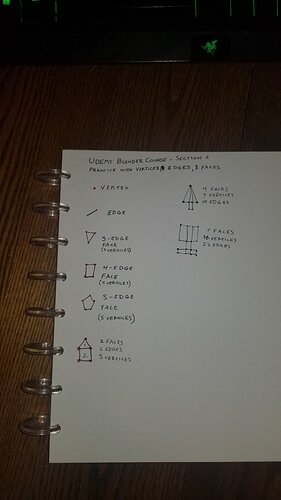So I actually have about a decade of very off and some on experience with 3D Design, having taken a Bryce 3D (v5 I think) course in High School, and experimenting with Maya and 3DS Max over the years. I also worked a LOT with AutoCAD at my last job, both in 2D and 3D environments.
That means that I have experience with Faces, Vertices, and Edges already, but it never hurts to take a step back, and practice the basics.
So, with that in mind, here are my representations of different things on paper, as suggested in Lecture 18:
The left column are the more basic shapes and whatnot, and on the right I have a “tree” and a… uhm… computer monitor or TV?
These are more “complex” in that they share edges across faces, so the tree, at least the way I would design it with my current knowledge on a flat surface, has 4 faces, 7 vertices, and 10 edges. This is because I would split the edge at the bottom of the top of the tree into 3 edges, so I can extrude a face from the bottom for the base.
What do you all think? What are some representations you have come up with that you really like?