Hi, can you tell me please why this happened? I went exactly according the video.
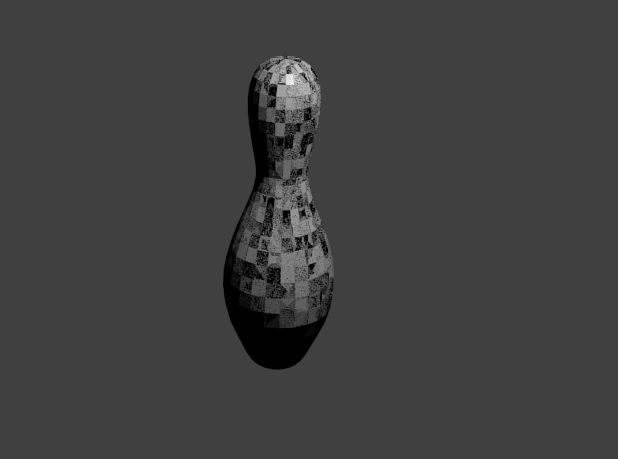

Hi, can you tell me please why this happened? I went exactly according the video.
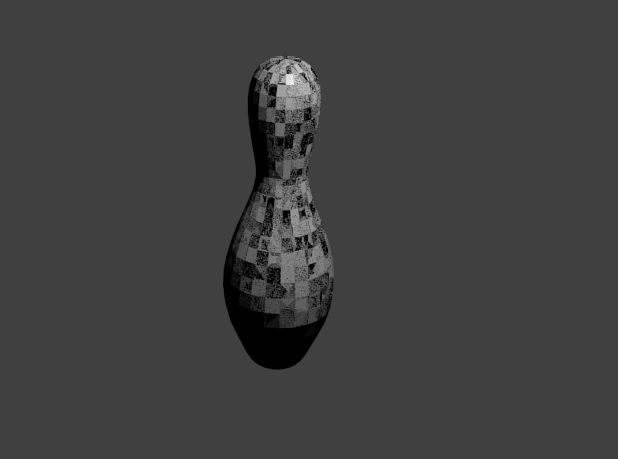
You have probably two or more pins copied. But they are exactly on the same spot. So all the faces are also on the same place, fighting to be rendered.
Try to delete multiple pins.
Or if they are in the same object, then try in EDIT mode merge vertices.
Oh! yeah it is that. Thanks!
Can you please explain how that can happen? I dont rememeber duplicating it.
It is easily possible that you could of accidentally hit the duplication shortcut keys. It happens to everybody including me. I always accidentally delete things so I have to undo it. I hope this helped! 
in Blender 2.7.9 (do not know for 2.8), there is a keyboard command Shift+d, it copies the selected object and waits for you to move it.
But if you don’t know (unaware) that and pressing a button or mouse click. It will place the copied object on the same spot as the original. Giving you a puzzle to solve 
You’re not alone in this …
PS. There is in the left TOOL panel a button called ‘Smooth’. You can click it ON or OFF after selecting your PIN. Gives better viewing result.
Well done!
So much to learn!!
Thank you for helping me 
Yup, Good Job! 
This topic was automatically closed 24 hours after the last reply. New replies are no longer allowed.