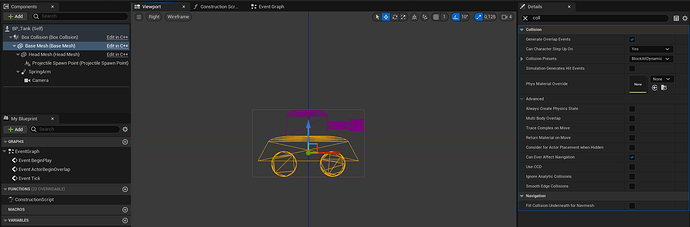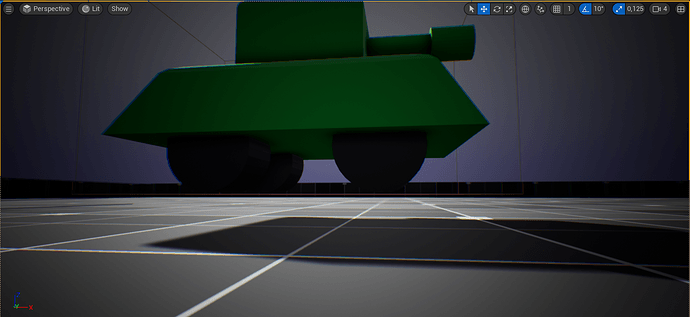Hi, I bought your UE5 Complete Course and I’m trying to make the Toon Tank Game by myself.
This is the Pawn Blueprint I’ve made:
The problem is that it spawns slightly above the ground:
As you can see I’ve made the 3D models myself, and I have:
- Selected the Player Start and pressed the End Key to make sure it’s fixed on the ground
- Removed the collisions on the static meshes
I have also enabled physics and the pawn actually falls on the ground at begin play, but I don’t like this solution, because the Pawn should not simulate physics and I don’t want to see it fall.
I could also move the tank base mesh down but that would be another “forced” solution.
What I would like to know is why the pawn floats on the ground for no apparent reason and what is the correct and clean solution to this.
Thank you in advance.