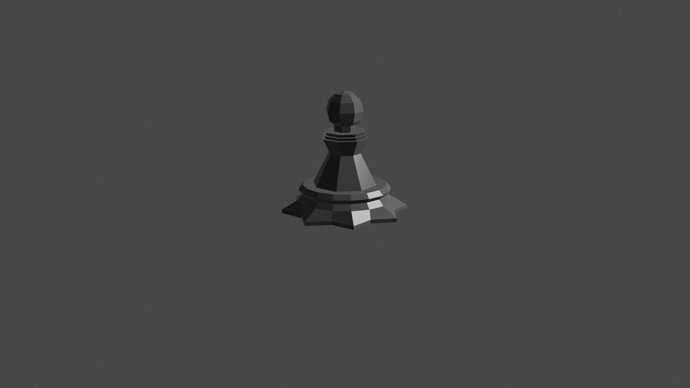I decided to transition from 16 sides to 8 sides in the upper part to be closer to the course and get more of the techniques.
I try to get it 3D printable so I try to not make to sharp overhangs.
For the project organization I decided to have single files for each asset and model. Models can get Materials, but the final materials will be defined in the end result file. I want to have reusable models and want to keep that way of organization throughout my work with Blender.
I think having the materials defined in the models and the end result provides me with the benefit of having models that I can quickly integrate into a new scene and being able to easily switch the materials of the model to the combined materials of the end scene. With only one material on a model the benefit is not that great, but if a model uses many different materials, it is way easier to just select a different material in a dropdown menu than to have to go into edit mode and assign materials to different faces of the model.
A drawback I can think of is the possibility to forget changing a model material to the scene material, but I think I can live with that.