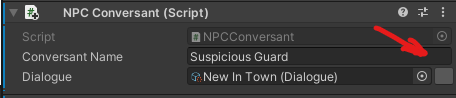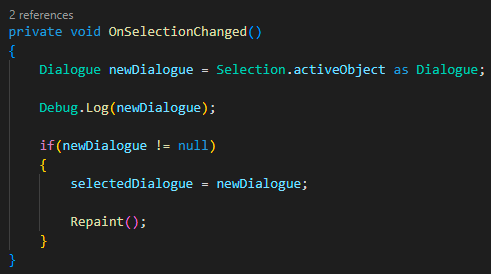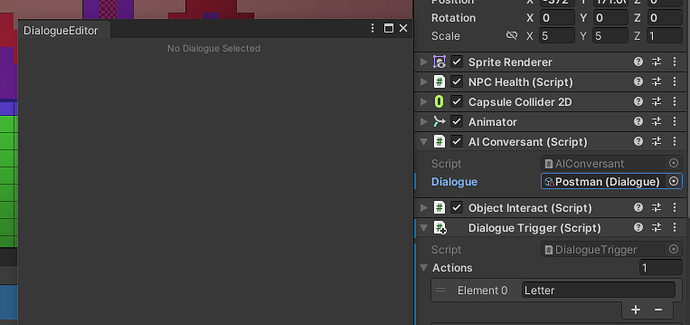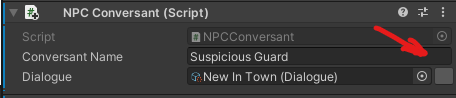I don’t think there is a fix for it, but I can have a look around. Clicking it in the inspector would have ‘pinged’ it in the Project tab, so you don’t really have to search for it.
You could also make some sort of property drawer that can draw a button next to the field which will open the window with the selected dialogue. It shouldn’t be too hard. Something like
// This goes in the editors folder with the dialogue editor - provided as-is
// DialoguePropertyDrawer.cs
using UnityEditor;
using UnityEngine;
namespace RPG.Dialogue.Editor
{
[CustomPropertyDrawer(typeof(Dialogue))]
public class DialoguePropertyDrawer : PropertyDrawer
{
public override void OnGUI(Rect position, SerializedProperty property, GUIContent label)
{
using (new EditorGUILayout.HorizontalScope())
{
position.width -= 20f;
EditorGUI.PropertyField(position, property, label);
position.x = position.width + 20f;
position.width = 20f;
if (GUI.Button(position, GUIContent.none, EditorStyles.miniButton))
{
Selection.activeObject = property.objectReferenceValue;
DialogueEditor.ShowEditorWindow();
}
}
}
}
}
It’s just an ‘empty’ button next to the dialogue, and clicking it will open the editor.