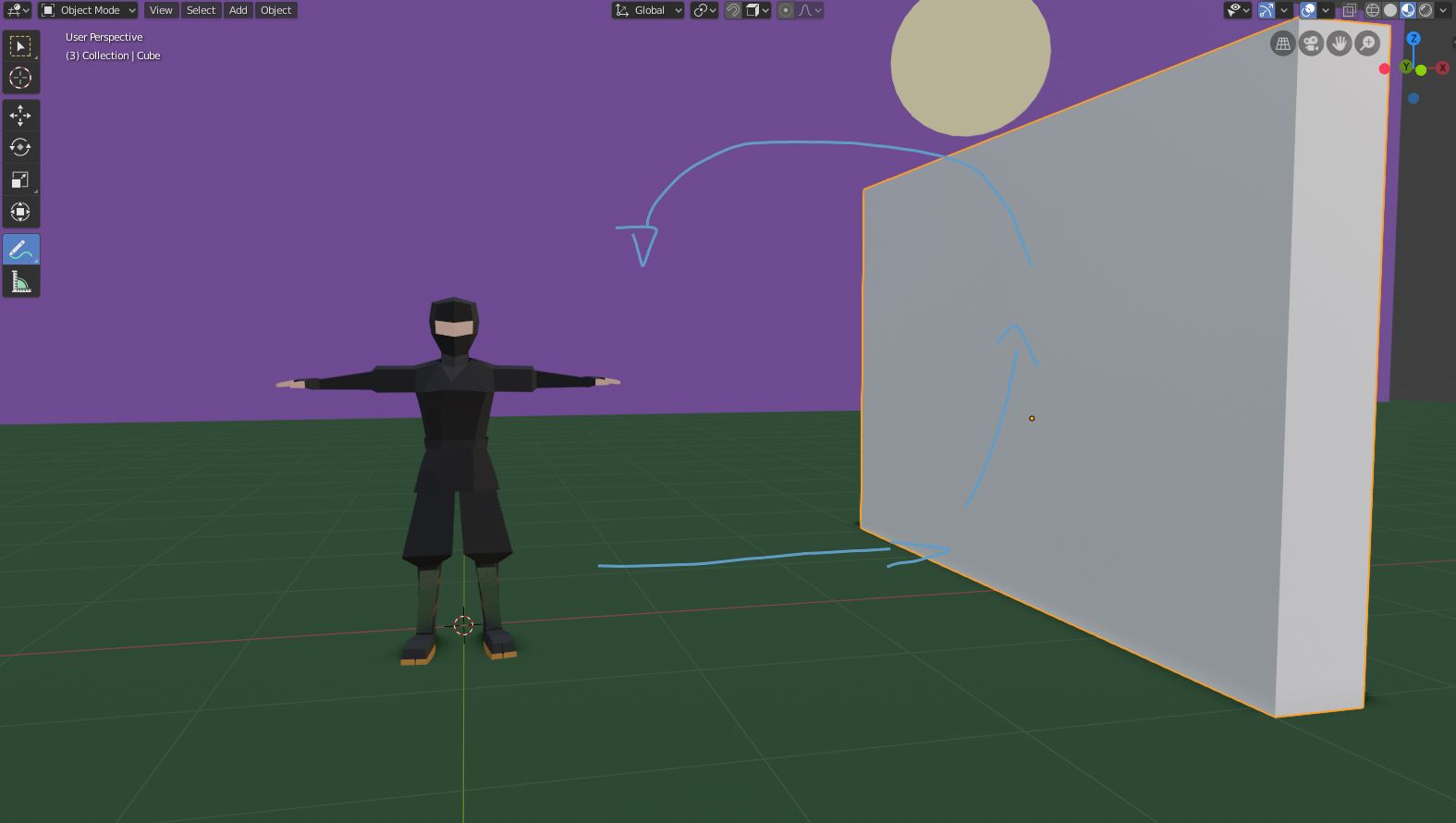Yes, It’s all about the basics. Learn that first before trying to achieve difficult things.
Because rigging an armature is the first step. A good mesh object is also needed.
And then understanding of human movement. All difficult aspects.
The Blender internal armatures, are very complex. Including facial expressions, etc.
But rigging isn’t that difficult, once you have created a puppet and an armature. Just parent the object to the bones and choose automatic weight paint. And you are good to go …
GameDev have also a characters (animation ) course. But it handles a lot of stuff already told in the general course How to use Blender etc. But it goes in depth in the animation of a puppet, like the one you created.