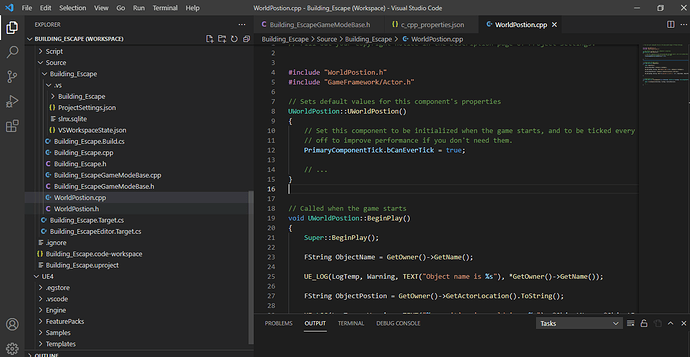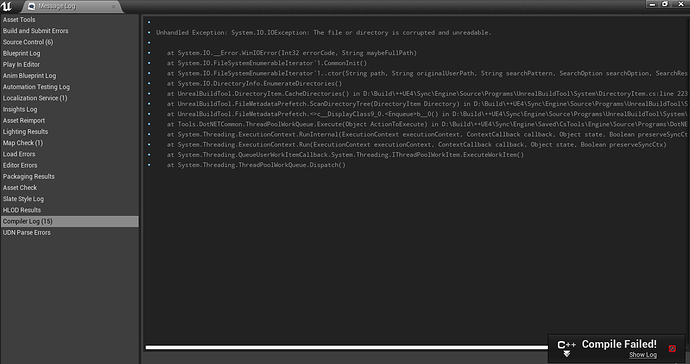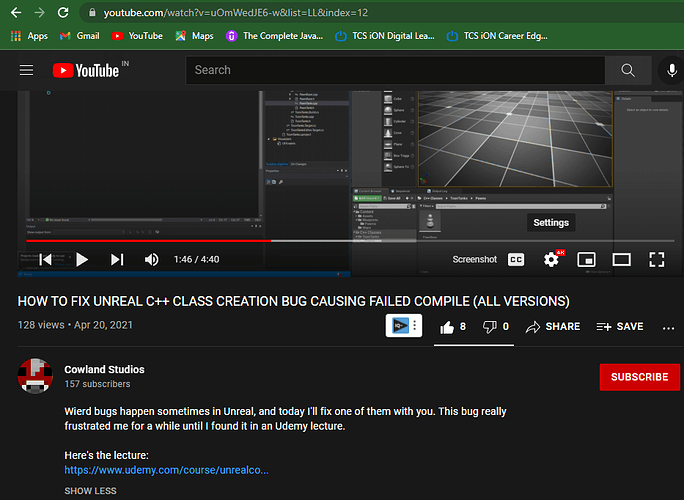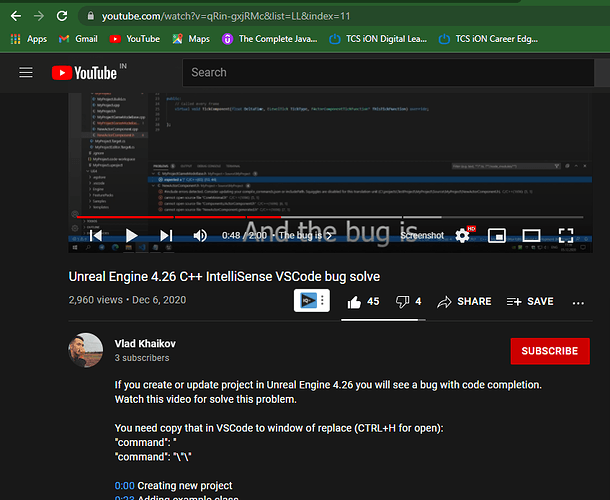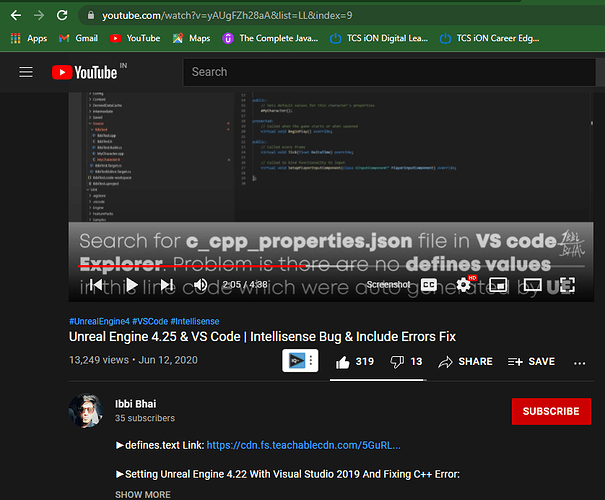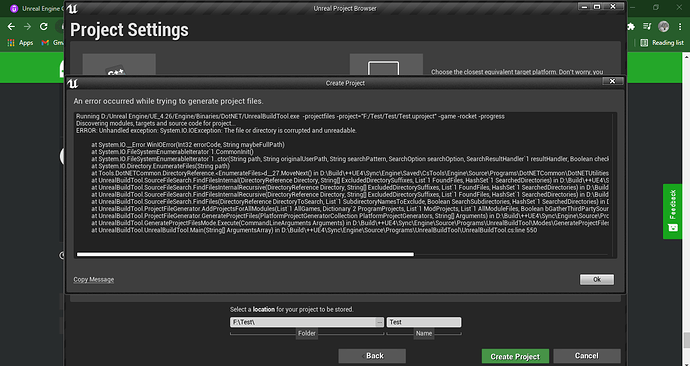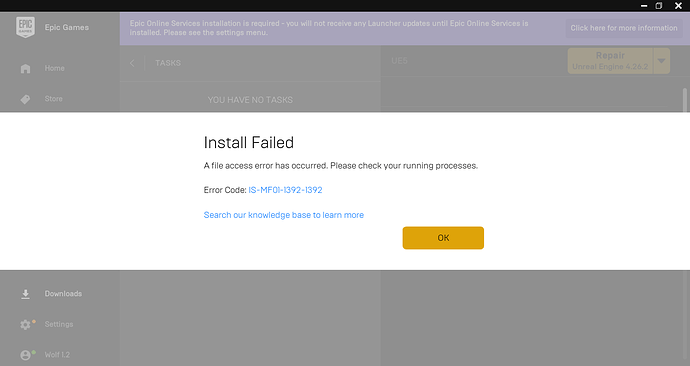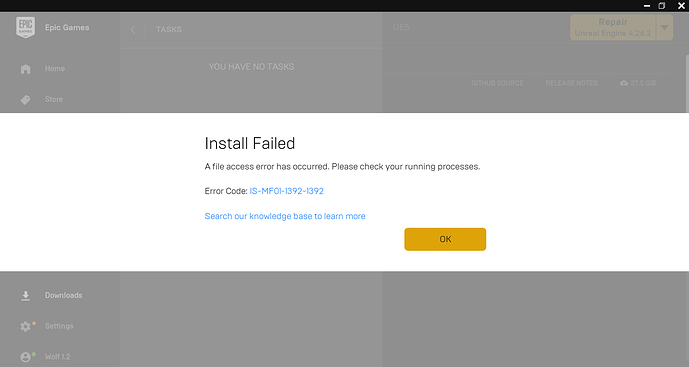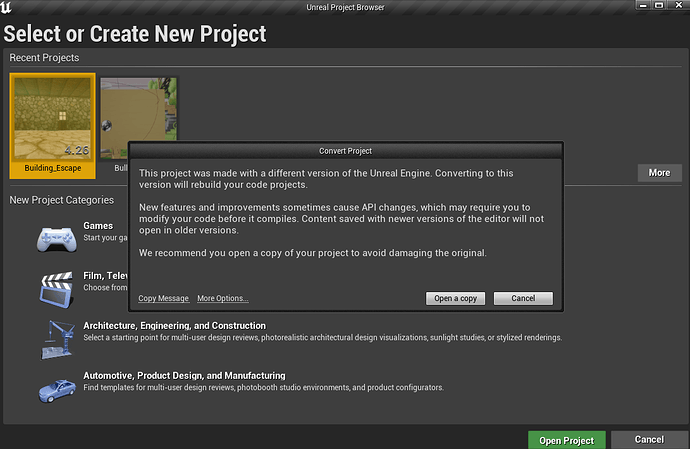Yeah I deleted and Added again just giving a try
Now I delete opendoor.cpp & .h and try compiling but compiler still fail
With the same error message?
Yes.
Unhandled Exception: System.IO.IOException: The file or directory is corrupted and unreadable.
at System.IO.__Error.WinIOError(Int32 errorCode, String maybeFullPath)
at System.IO.FileSystemEnumerableIterator1.CommonInit() at System.IO.FileSystemEnumerableIterator1…ctor(String path, String originalUserPath, String searchPattern, SearchOption searchOption, SearchResultHandler`1 resultHandler, Boolean checkHost)
at UnrealBuildTool.DirectoryItem.CacheDirectories() in D:\Build++UE4\Sync\Engine\Source\Programs\UnrealBuildTool\System\DirectoryItem.cs:line 223
at System.IO.DirectoryInfo.EnumerateDirectories()
at UnrealBuildTool.FileMetadataPrefetch.ScanDirectoryTree(DirectoryItem Directory) in D:\Build++UE4\Sync\Engine\Source\Programs\UnrealBuildTool\System\FileMetadataPrefetch.cs:line 179
at UnrealBuildTool.FileMetadataPrefetch.<>c__DisplayClass9_0.b__0() in D:\Build++UE4\Sync\Engine\Source\Programs\UnrealBuildTool\System\FileMetadataPrefetch.cs:line 105
at Tools.DotNETCommon.ThreadPoolWorkQueue.Execute(Object ActionToExecute) in D:\Build++UE4\Sync\Engine\Saved\CsTools\Engine\Source\Programs\DotNETCommon\DotNETUtilities\ThreadPoolWorkQueue.cs:line 104
at System.Threading.ExecutionContext.RunInternal(ExecutionContext executionContext, ContextCallback callback, Object state, Boolean preserveSyncCtx)
at System.Threading.ExecutionContext.Run(ExecutionContext executionContext, ContextCallback callback, Object state, Boolean preserveSyncCtx)
at System.Threading.QueueUserWorkItemCallback.System.Threading.IThreadPoolWorkItem.ExecuteWorkItem()
at System.Threading.ThreadPoolWorkQueue.Dispatch()
Sir I followed this 3 videos to Fix my problem but it didn’t work. I cant able share URL that’s why sharing Ss.
To be clear, that’s compiling with the files as shown in the screenshot?
Are you able to create a new Unreal C++ project? If so can you create a component in that one?
Yes sir Compiling with the files as shown in screenshot. I tried to create new C++ project but it gave this error.
Can’t able to Refresh VS code project Getting same error.
Do you have enough space on disk? Could you try verifying your engine installation?
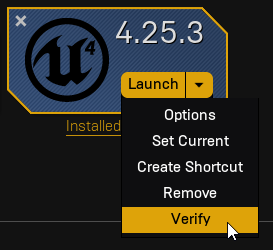
Sir should I Uninstall the Unreal ? After that it will work?
Are you sure you have enough space? These errors you are getting imply that you don’t
IS-MF-01: File failed to relocate successfully - Epic Games Support
Sir where I installed Unreal has around 288 GB of space left. Storage is not the concern .
Have you read that linked article?
Are you experiencing problems with creating files in other programs?
I Installed games for epic games after that error just to check, I had no problem.
Sir is there any solution for this Problem cause it’s being 5 to 6 Days and I can’t able to practice or do anything with Unreal .
In that case I would suggest trying reinstalling. All the errors you were getting pointed to the hard drive being the issue so I didn’t suggest it before as it might have made things worse, which is why I asked you if other programs had issues.
Sir I successfully reinstall Unreal I Opened the Project & this msg pops cause API changes. which require you to modify your code.
Is it safe to do Open a copy or should I create Building_Escape from Start?
As the message says, opening a copy would avoid damaging the original.
Sir the Complier is work everything is Working  , Thank You for your time.
, Thank You for your time.