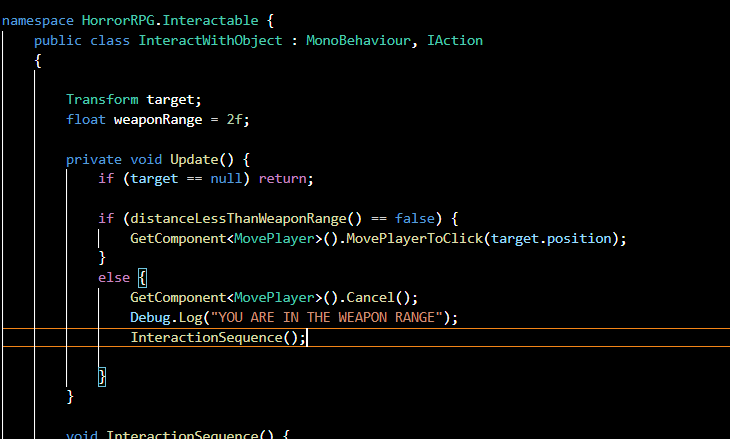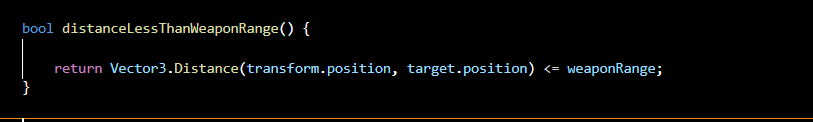Hello,
I’m making an RPG with point-and-click movement like the one in GameDev.TV’s RPG course on Udemy. The player movement code is mostly the same as it is in the course, but for some reason, one part is not working in my project. When the player clicks on an interactable object, like a crate that can be looted, they should run up to it until they are 2 distance units away then stop:
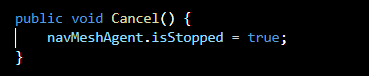
As you can see, this portion of the code is identical to that written in the course. However, my character just runs straight through the object and then executes the interaction animation inside. Has anyone run into this?
Edit: I’m using 2021.1.17f1