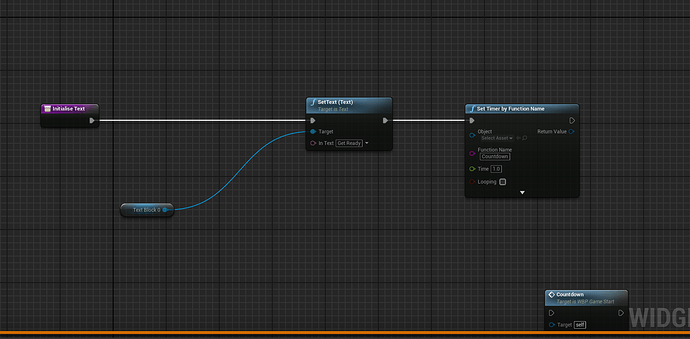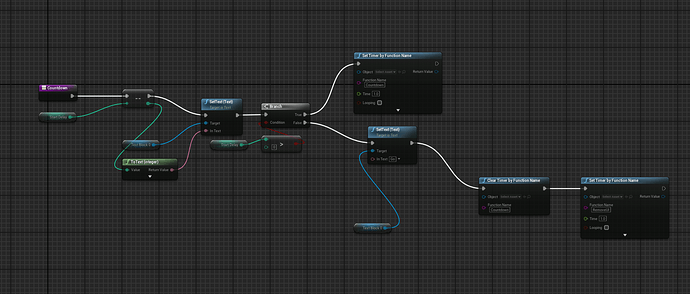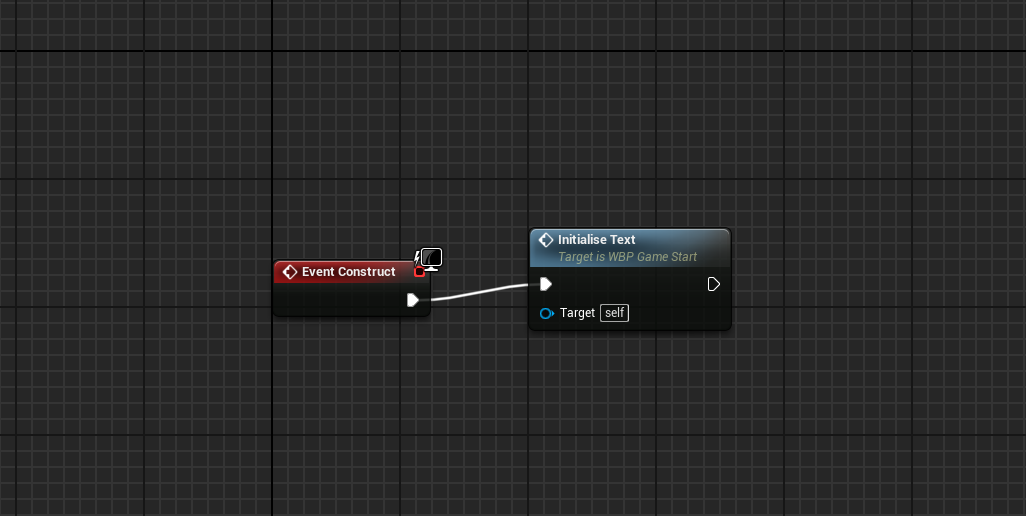Could you show the event construct of the widget blueprint?
Ok i just need to load it up in unreal
I may have to do it later
By any chance does your text already have “Get Ready”?
Could you add some Print Strings in your countdown function. Are they printing?
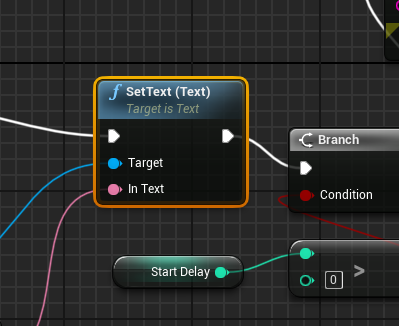
i dont know where this function is located
the print statements after it do not print
also my text is default set to “Start Game”
Then I assume your StartDelay is <= 1 so it’s not going past SetText.
My start delay is 4
Would you mind sending me your project using the following link?
Please use File > Package Project > Zip Up Project within Unreal as this will ensure only required files are zipped up and things like the Binaries are excluded.
done
void ATankGameModeBase::HandleGameStart()
{
UGameplayStatics::OpenLevel(this, "BudgetTanks");
You are endlessly opening this level. As soon as the level opens the game mode gets created and calls HandleStart which then opens the level again, repeat ad infinitum.
If you want a main menu level create a different game mode and use a game mode override in the world settings to use that game mode with it.
I have made a new game mode and hud but now unreal crashes every time I click play
oh i have fixed it by adding in a new pawn and setting that to the gamemodes pawn
This topic was automatically closed 24 hours after the last reply. New replies are no longer allowed.