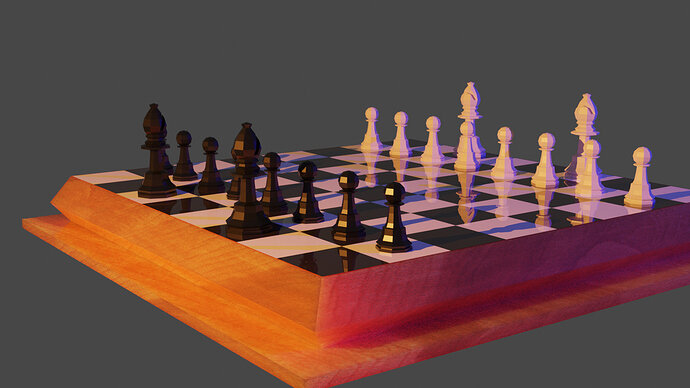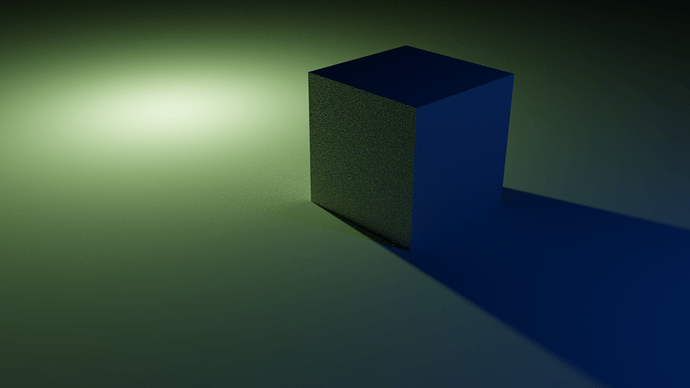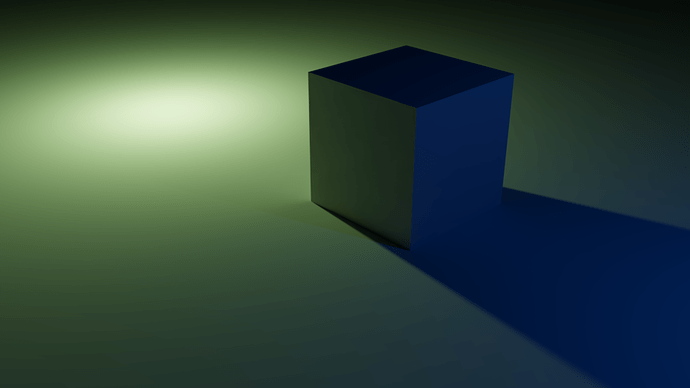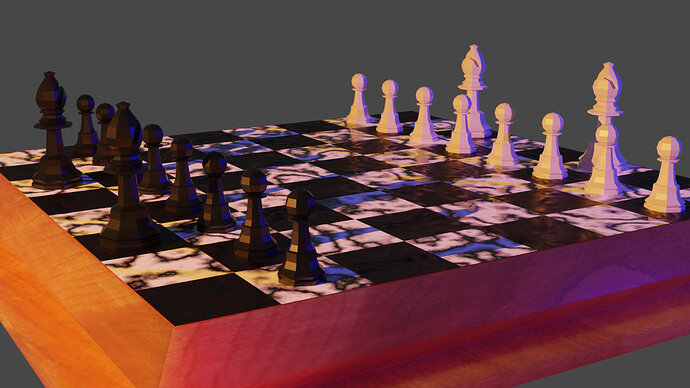Does anyone know how I can make it clearer? Is it the lighting?
Could be or it yeah the balance of lighting is often tricky.
I assume this is still eevee?
Try popping the front right light strength or radius up
Looks like Cycles… in this case you would need more Rendering Samples, but it’s pretty good already…
Or if you don’t need too much accuracy(most of the time we don’t), you can keep the Samples Settings as is or even reduce… and in Render Layer Panel, you can check “Denoising”. This will clear up the grain but will add a slight blur.
It’s a trade off… but at least you don’t have to wait a lot more minutes rendering a low poly scene.
As an example…
128 samples - 54 sec
400 samples - 2:49 min
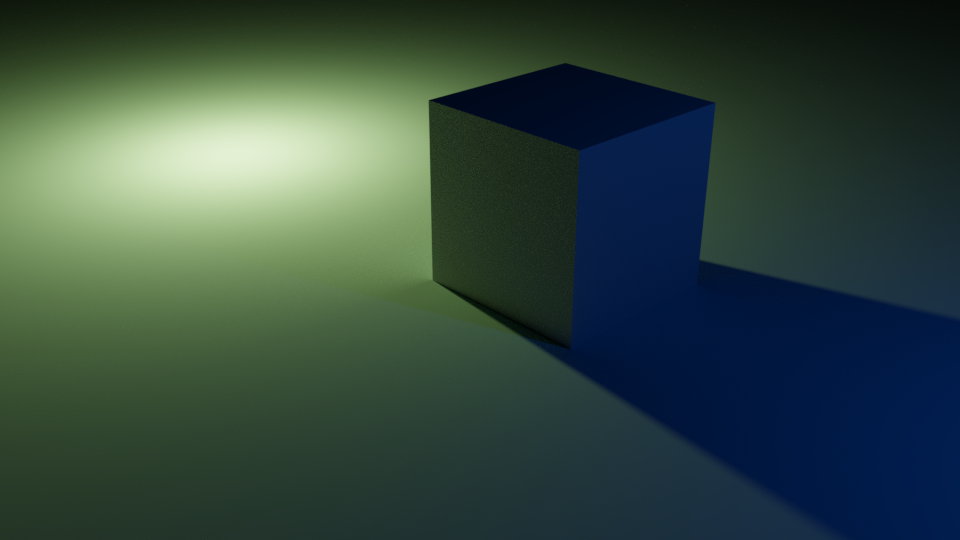
128 Denoised - 1:40 min
Oh Wow. Thanks for the feedback. It looks a lot better! 
Post the denoised or with higher sample for us to compare 
This topic was automatically closed 24 hours after the last reply. New replies are no longer allowed.